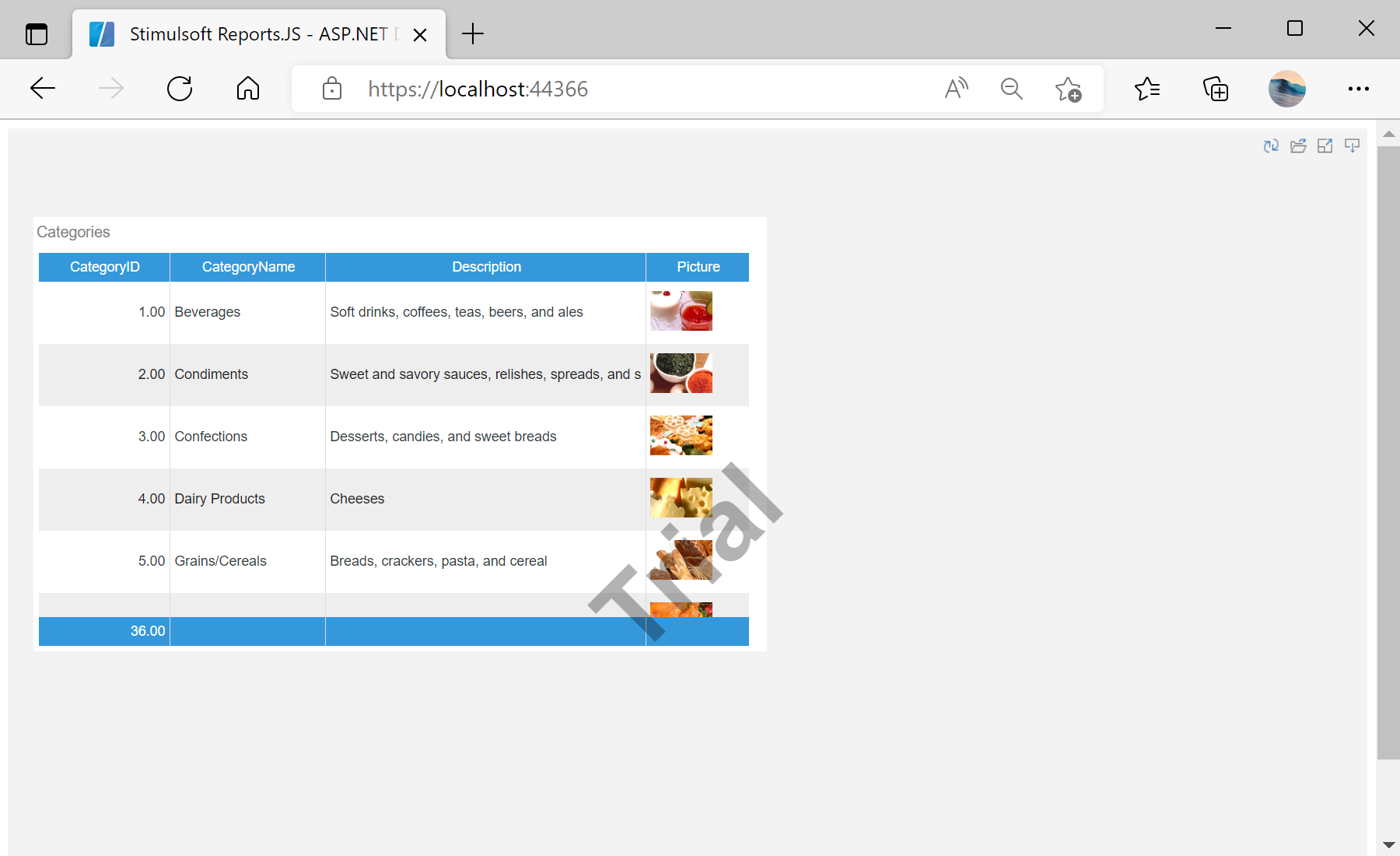This example shows how to supply custom headers for JSON Database. First, create the new dashboard and load file:
function onSelectReport() {
// Create a new dashboard instance and load dashboard from server
var report = Stimulsoft.Report.StiReport.createNewDashboard();
report.loadFile("/GetDashboard");
...
Then, in
onBeginProcessData event handler add custom HTTP headers:
...
// In `onBeginProcessData` event handler add custom HTTP headers
report.onBeginProcessData = args => {
if (args.database === "JSON" && args.command === "GetData" && args.pathData && args.pathData.endsWith("/GetJson")) {
// Add custom header to pass through server protection
args.headers.push({ key: "X-Auth-Token", value: "*YOUR TOKEN*" });
}
};
...
After that, adjust database PathData to always link to the server:
...
// Adjust database PathData to always link to our server
report.dictionary.databases.getByIndex(0).pathData = `${window.location.origin}/GetJson`;
...
Next, show dashboard in the viewer:
...
// View dashboard in Viewer
var viewer = new Stimulsoft.Viewer.StiViewer(null, "StiViewer", false);
viewer.report = report;
viewer.renderHtml("viewer");
}
onSelectReport();
Use
Configure() method to configure the HTTP request pipeline:
...
// This method gets called by the runtime. Use this method to configure the HTTP request pipeline.
public void Configure(IApplicationBuilder app, IWebHostEnvironment env)
{
if (env.IsDevelopment())
{
app.UseDeveloperExceptionPage();
}
else
{
// The default HSTS value is 30 days. You may want to change this for production scenarios, see https://aka.ms/aspnetcore-hsts.
app.UseHsts();
}
app.UseHttpsRedirection();
app.UseStaticFiles();
app.UseRouting();
app.UseAuthorization();
app.UseEndpoints(endpoints =>
{
endpoints.MapRazorPages();
endpoints.MapGet("/GetDashboard", async context =>
{
if (await SendJsonFile(context, env, "DBSsimp.mrt")) return;
context.Response.StatusCode = 404;
});
endpoints.MapGet("/GetJson", async context =>
{
if (context.Request.Headers["x-auth-token"] == "*YOUR TOKEN*")
{
if (await SendJsonFile(context, env, "ProtectedDemo.json")) return;
}
context.Response.StatusCode = 403;
});
});
}
private async Task<bool> SendJsonFile(HttpContext context, IWebHostEnvironment env, string FileName)
{
var fileInfo = env.WebRootFileProvider.GetFileInfo(string.Format("Dashboards/{0}", FileName));
if (fileInfo.Exists)
{
context.Response.Headers.Add("Content-Type", "application/json; charset=utf-8");
using (var reportStream = fileInfo.CreateReadStream())
{
await reportStream.CopyToAsync(context.Response.Body);
}
await context.Response.CompleteAsync();
return true;
}
return false;
}
На скриншоте ниже Вы можете увидеть результат выполнения данного кода: