When preparing many legal documents, especially reports, we often need to provide a numeric value in words.
As you notice we "need" but “not have a problem to…", because if you use Stimulsoft Reports these problems can be solved easily without muddling time using the ToWords function.
ToWords - what is it?
In the Stimulsoft Reports dictionary all functions are divided into groups: Date, Math, Print State, Programming Shortcut, Strings, and Totals. The ToWords function refers to the String category.
For better describing these functions, let's start our narration from afar.
In various statements, it is often required to specify the sum in words. We can find it in forms, invoices and other documents. But how to do this with software for generating reports. One of the problems of programs related to reporting systems is that, actually, there are no any ready-made features to print the required sum in words.
For example, we have a sum of 125 dollars and need to print not just one two five dollars but one hundred and twenty five dollars. There are lots of reporting tools familiar with this issue. Stimulsoft Reports easily solves it.
There are ToWords and ToCurrencyWords function in Stimulsoft Reports to display the sum or number in words.
The ToWords function allows you to display the number in words, whereas ToCurrencyWords is used to output numbers in words specifying currency units.
ToWords and ToCurrencyWords is a kind of protection from fraud and document changes because a digital value with the final amount can be changed by additional number or symbol whereas, in case of the number in words, it is impossible.
There is no big deal with the ToWords function. It sets a number that you want to write in words. In some functions you may add a parameter to output the first letter capitalized.
The ToCurrencyWords is more complicated, despite the fact that this function is analogous to ToWords. This is because ToCurrencyWords works directly with the currency sums and there is no single standard. For example: one hundred dollars, two dollars, one dollar and every language have its own nuances. The ToCurrencyWords function offers to select currency: dollars, Euros, pounds, Mexican pesos, Persian dirhams.
What languages do these functions work?
The ToWords function supports English, Russian, Ukrainian, Spanish, Arabic and Polish.
The ToCurrencyWords supports English, Russian, Ukrainian, Spanish, French, Dutch, Polish and Thai.
It remains to explain how to use these functions.
Usually, when you need to output any text information you need to use the TextBox component to display text.

In its Text property, write either a text or expression but always in braces.

In this case, in the braces, we need to write the name of the ToCurrencyWords function and describe the parameters with this function. The simplest option is, for example, a number.
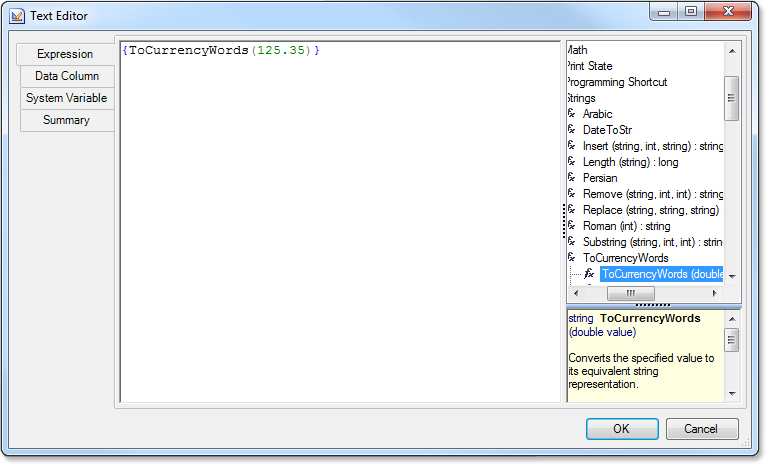
Run the Viewer, and see the required number in words.
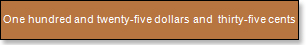
This is such a simple and useful feature. I believe that now work with the reports became more pleasant.
As you notice we "need" but “not have a problem to…", because if you use Stimulsoft Reports these problems can be solved easily without muddling time using the ToWords function.
ToWords - what is it?
In the Stimulsoft Reports dictionary all functions are divided into groups: Date, Math, Print State, Programming Shortcut, Strings, and Totals. The ToWords function refers to the String category.
For better describing these functions, let's start our narration from afar.
In various statements, it is often required to specify the sum in words. We can find it in forms, invoices and other documents. But how to do this with software for generating reports. One of the problems of programs related to reporting systems is that, actually, there are no any ready-made features to print the required sum in words.
For example, we have a sum of 125 dollars and need to print not just one two five dollars but one hundred and twenty five dollars. There are lots of reporting tools familiar with this issue. Stimulsoft Reports easily solves it.
There are ToWords and ToCurrencyWords function in Stimulsoft Reports to display the sum or number in words.
The ToWords function allows you to display the number in words, whereas ToCurrencyWords is used to output numbers in words specifying currency units.
ToWords and ToCurrencyWords is a kind of protection from fraud and document changes because a digital value with the final amount can be changed by additional number or symbol whereas, in case of the number in words, it is impossible.
There is no big deal with the ToWords function. It sets a number that you want to write in words. In some functions you may add a parameter to output the first letter capitalized.
The ToCurrencyWords is more complicated, despite the fact that this function is analogous to ToWords. This is because ToCurrencyWords works directly with the currency sums and there is no single standard. For example: one hundred dollars, two dollars, one dollar and every language have its own nuances. The ToCurrencyWords function offers to select currency: dollars, Euros, pounds, Mexican pesos, Persian dirhams.
What languages do these functions work?
The ToWords function supports English, Russian, Ukrainian, Spanish, Arabic and Polish.
The ToCurrencyWords supports English, Russian, Ukrainian, Spanish, French, Dutch, Polish and Thai.
It remains to explain how to use these functions.
Usually, when you need to output any text information you need to use the TextBox component to display text.

In its Text property, write either a text or expression but always in braces.
In this case, in the braces, we need to write the name of the ToCurrencyWords function and describe the parameters with this function. The simplest option is, for example, a number.
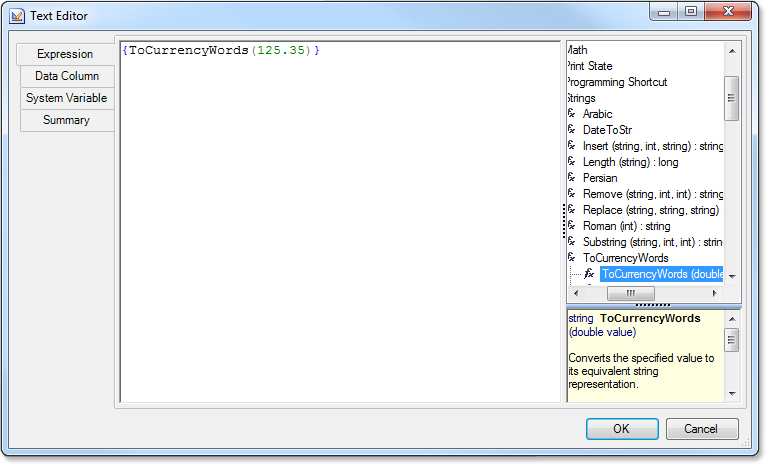
Run the Viewer, and see the required number in words.
This is such a simple and useful feature. I believe that now work with the reports became more pleasant.