Work with Data
You need data for any report and dashboard. Our products support a wide range of data sources – data servers, files, ADO.NET structures, business objects. Relations between data sources and data transformation are supported.Data servers
Our products support most data servers, such as MS SQL, Oracle, MySQL, Firebird, PostgreSQL, OData, etc. Our tool supports work with Google services, the main types of Azure data storage, and other online services. Optionally, you can connect your custom data adapter. All adapters support automatic detection of data types, relationships, query parameters, working with stored procedures, and other capabilities.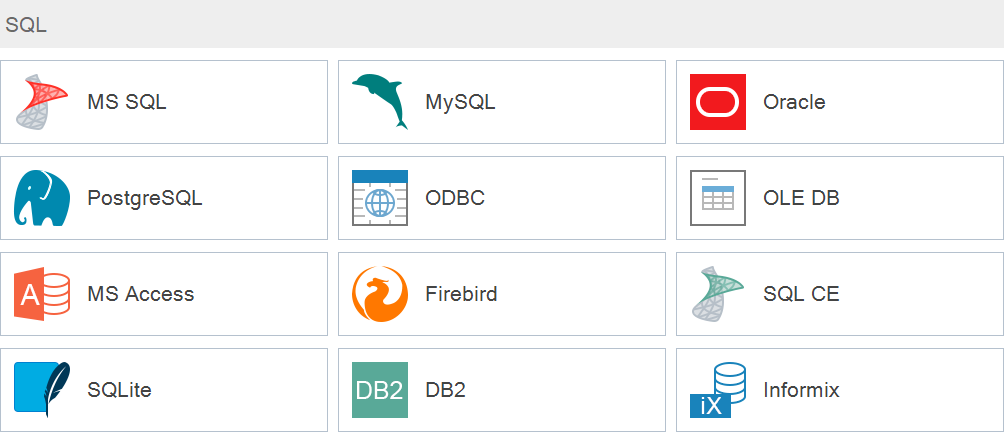
To add a data source, you just need to select the type of data server and specify the connection string. Our report designer will verify a list of available tables, and after choosing the required ones, will automatically create data sources in the dictionary.
Data files
You may load data directly from files. We support working with XML, JSON, CSV, DBase, Excel, and GIS data files. When creating a file data source, it is enough to specify the path to the file (local and remote files and REST requests are supported) and, if necessary, additional parameters of the data storage format. Everything else will be done automatically - searching for columns, defining data types, and table relationships.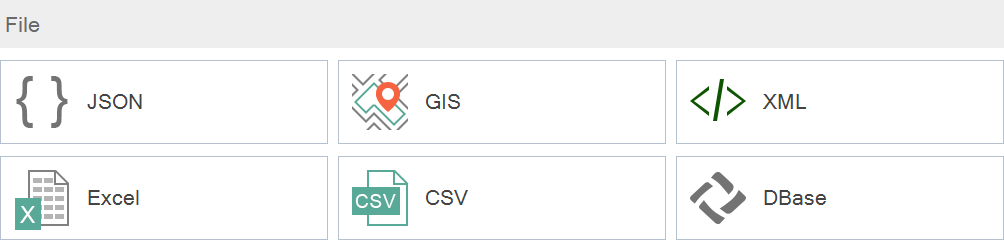
In addition, our product has a unique ability to store data in the template as a resource. Simply drag and drop the file into the data dictionary area, and the data source will be created automatically. Additionally, the ability to convert any data source into report resources is available with one click directly from the data dictionary menu.
ADO.NET
The ADO.NET technology eliminates the need to learn about database structures from different vendors and provides a single powerful tool for working with multi-tier data. Stimulsoft supports all ADO.NET objects and providers such as DataSet, DataTable, DataView, DataRelation, Connection, and others. All data is typed and displayed according to the hierarchy.Business objects
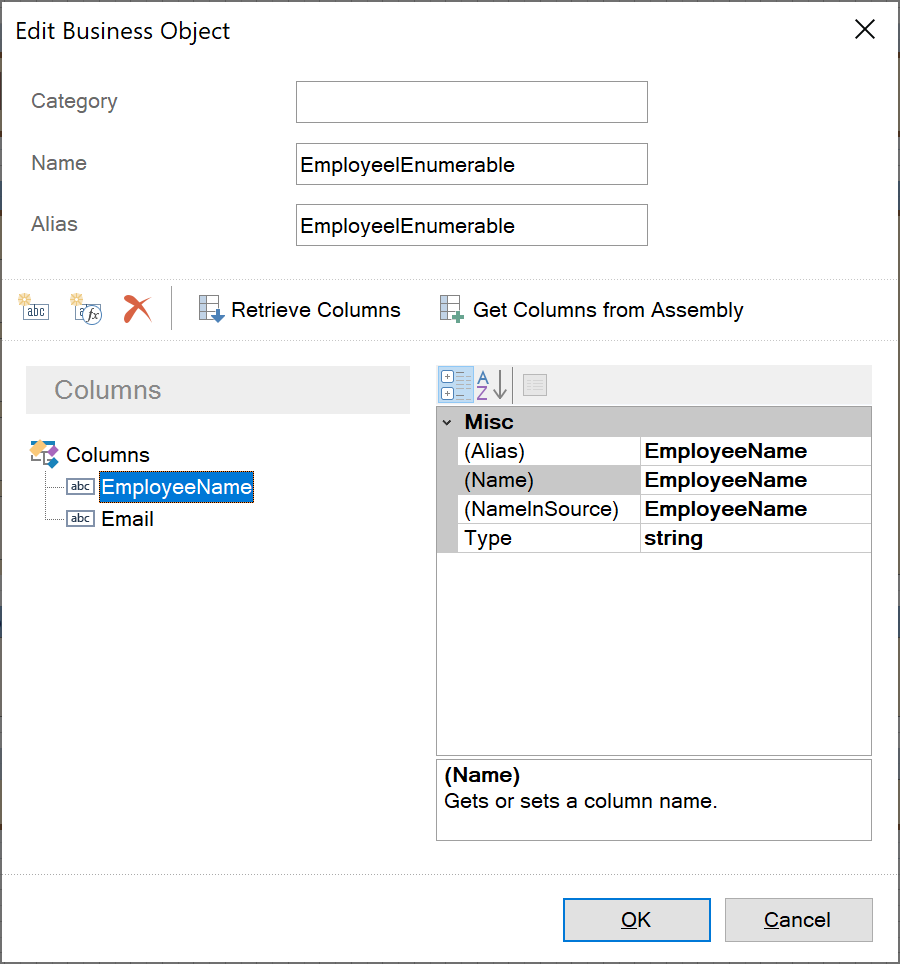 Business objects are related objects that you may use to represent data in various structures - tables, lists, arrays, and others. You can pass these objects as a data source, and reports and dashboards can be built on their basis. One line of code is enough to use business objects; everything will be done automatically. A user-friendly visual editor of business objects is also available in the designer. This editor allows you to change the existing structure or create a new one.
Business objects are related objects that you may use to represent data in various structures - tables, lists, arrays, and others. You can pass these objects as a data source, and reports and dashboards can be built on their basis. One line of code is enough to use business objects; everything will be done automatically. A user-friendly visual editor of business objects is also available in the designer. This editor allows you to change the existing structure or create a new one.
Data transformation
This is a unique tool for preparing data in reports and dashboards. You can join tables, sort, replace, group, filter data, add new items, add mathematical operations, calculate the total for joined tables, set a limit on the number of rows, and much more. The best part is that you do not need to compose long SQL queries or deal with scripts, all settings are performed using an intuitive wizard, and the result is immediately displayed as a final data table.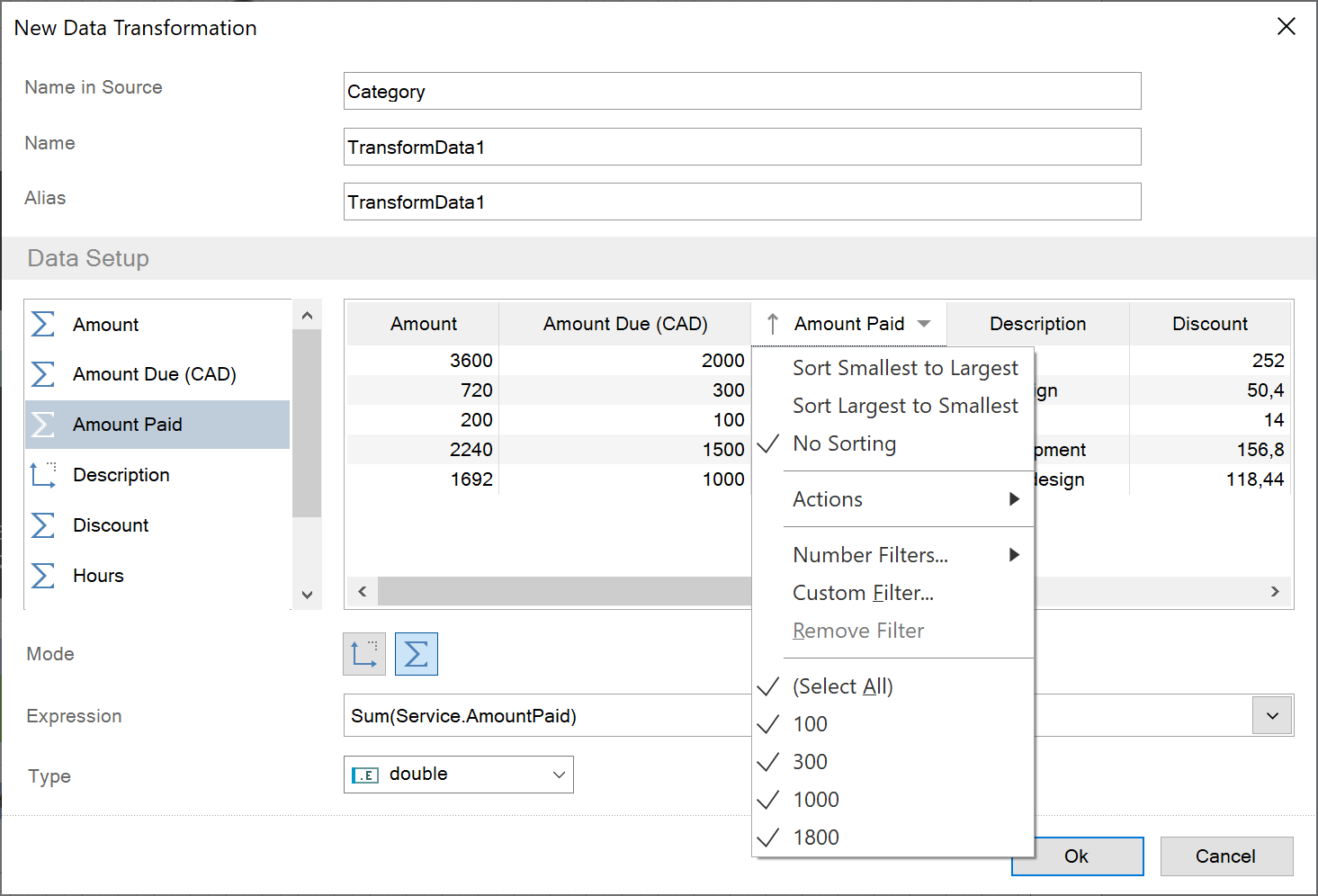
The data transformation is added to the dictionary and can be used in the report and dashboard like any other data source — no additional configuration is required. Filters, sorting, and conditional formatting used in the report will be applied to the already prepared data.