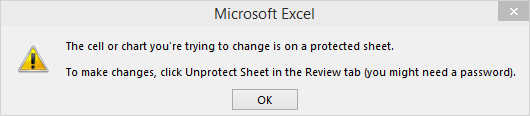Microsoft Excel by default allows you to edit any fields in the file. But sometimes it is necessary to restrict editing a document or some fields in it.
The document in which you want to restrict editing can be, for example, an invoice or check. When you export a report to MS Excel you may use the property Restrict Editing which allows you to partially or completely restrict editing of the document. This property can be found in the menu of the viewer or from code:
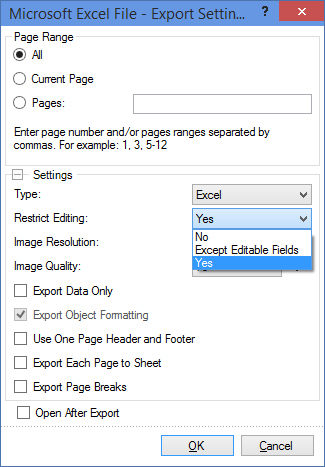
If you set the value Yes, then it will not be allowed to edit any of the fields the Excel file:
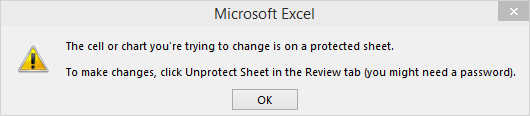
The document in which you want to restrict editing can be, for example, an invoice or check. When you export a report to MS Excel you may use the property Restrict Editing which allows you to partially or completely restrict editing of the document. This property can be found in the menu of the viewer or from code:
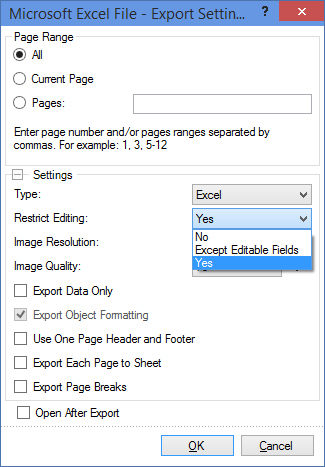
If you set the value Yes, then it will not be allowed to edit any of the fields the Excel file: