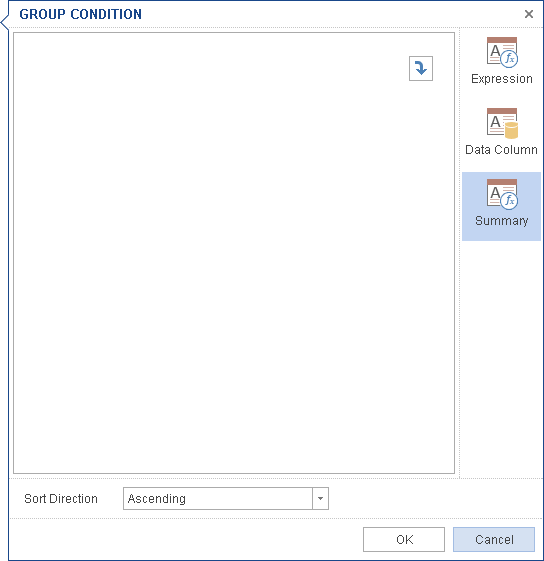In the version 2014.3 of Stimulsoft Reports and Stimulsoft Reports.Fx we have reworked lots of forms of editing components. This was done to make work with our products easy and convenient.
In Mobile Designer and Mobile Designer for MVC we have completely changed the interface of the form DataSetup. DataSetup is used to edit any Data components. The form was redesigned and became more convenient and intuitive.
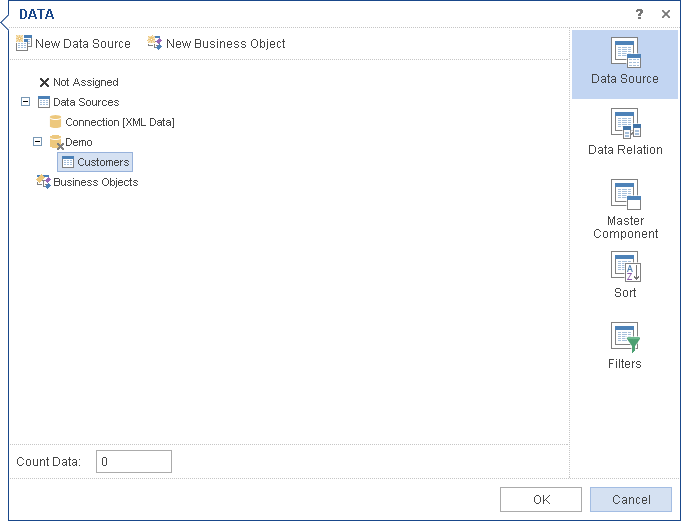
We have also significantly redesigned the interface of the form Image that is used to edit the component StiImage.
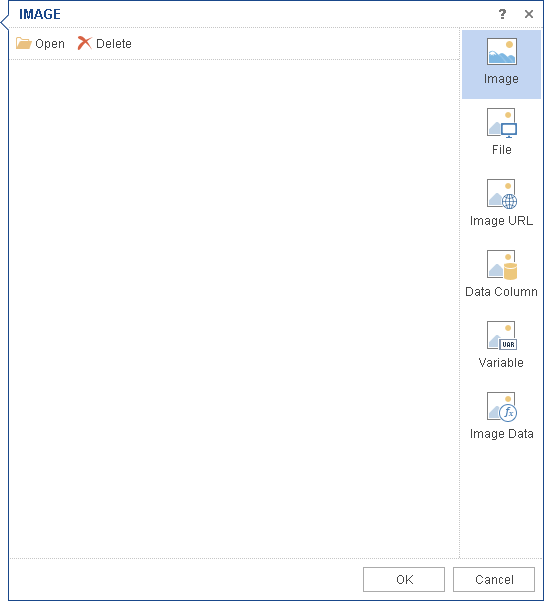
The form Text now has several new features – we added the tabs System Variable and Summary.
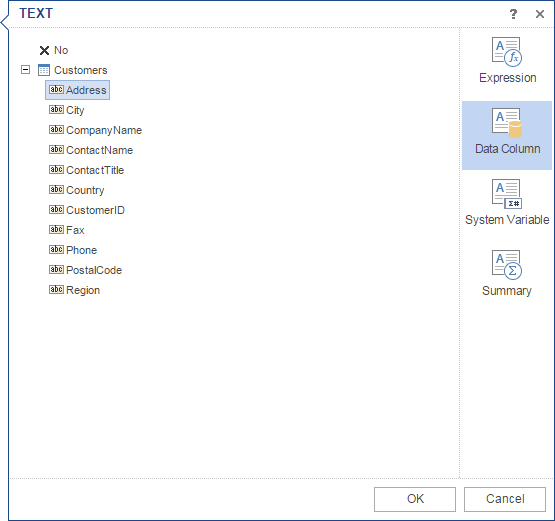
Another important change was adding system variables in Mobile Designer. Variables appeared in the tree and, consequently, in the forms of editing elements.
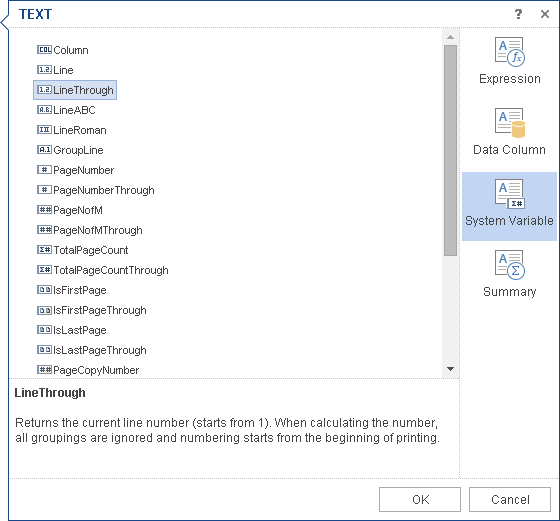
In order to make work with the component SubReport easy, we improved the editing form for this component. Now it is possible to choose from where the report will be taken for editing. For this you can use one of the report pages, the file on the local disk or specify the universal path to the file or website.
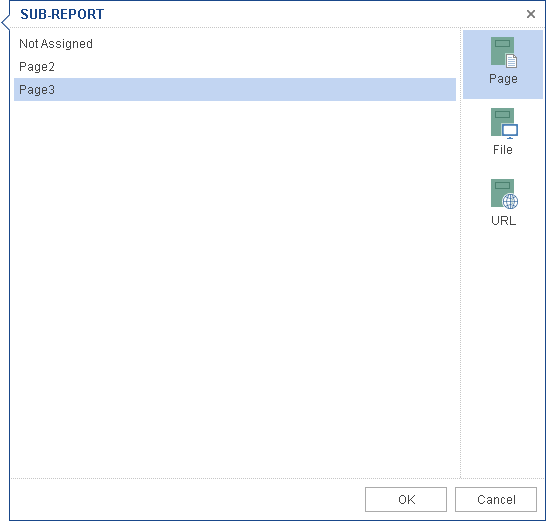
It is also worth mentioning that we have integrated fully functional editor of the component RichText in the Mobile Designer.
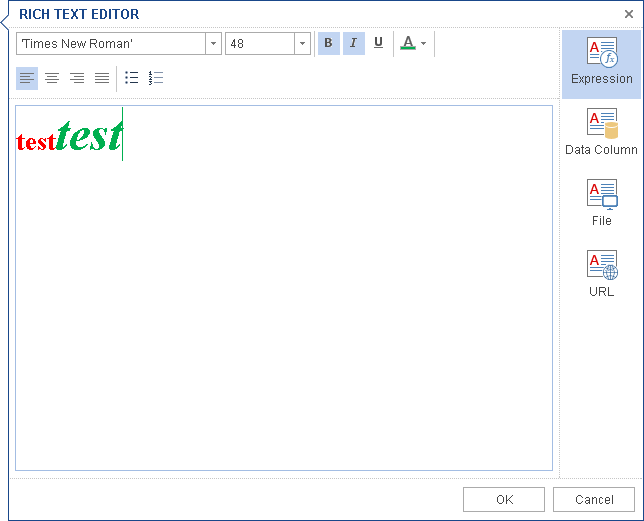
For easy editing of the component Group Header Band, all the basic properties on the Properties Panel were moved to the edit form. This greatly simplified the editing of this component. In the editing form the basic properties were combined in tabs Expression, DataColumn, and Summary.
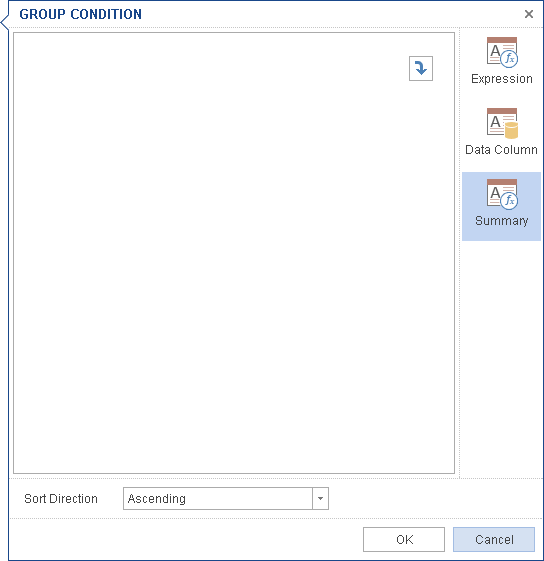
In Mobile Designer and Mobile Designer for MVC we have completely changed the interface of the form DataSetup. DataSetup is used to edit any Data components. The form was redesigned and became more convenient and intuitive.
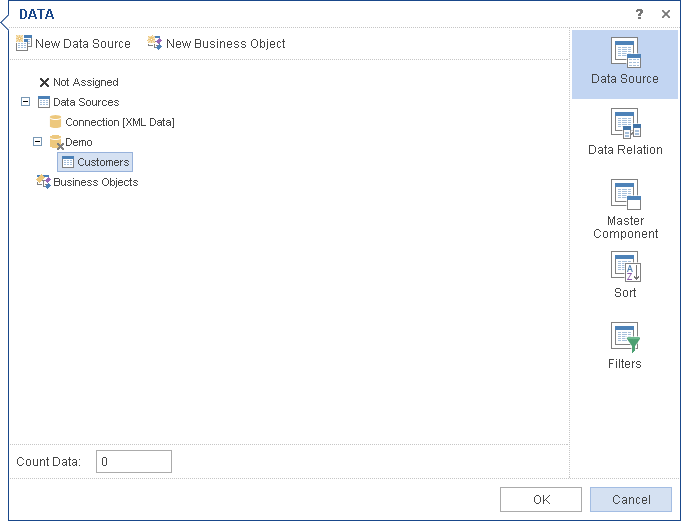
We have also significantly redesigned the interface of the form Image that is used to edit the component StiImage.
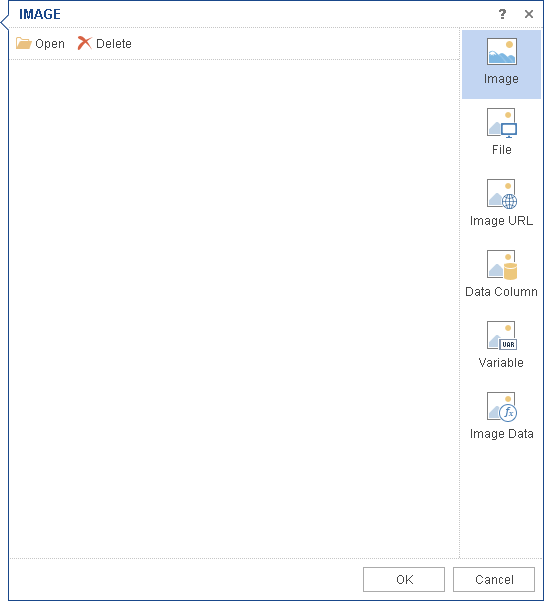
The form Text now has several new features – we added the tabs System Variable and Summary.
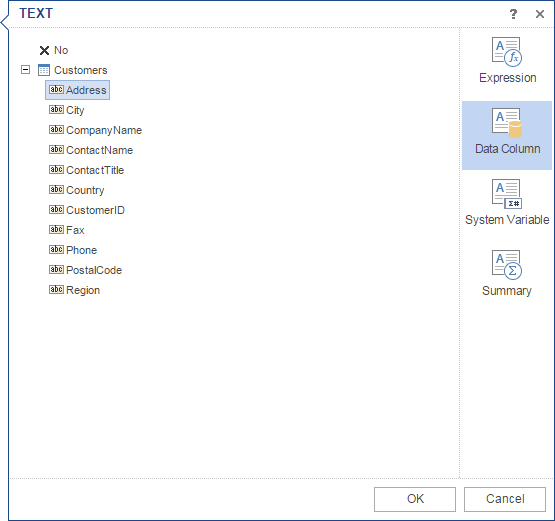
Another important change was adding system variables in Mobile Designer. Variables appeared in the tree and, consequently, in the forms of editing elements.
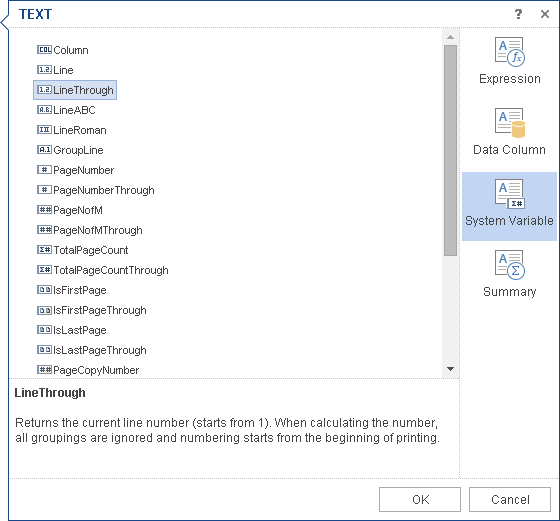
In order to make work with the component SubReport easy, we improved the editing form for this component. Now it is possible to choose from where the report will be taken for editing. For this you can use one of the report pages, the file on the local disk or specify the universal path to the file or website.
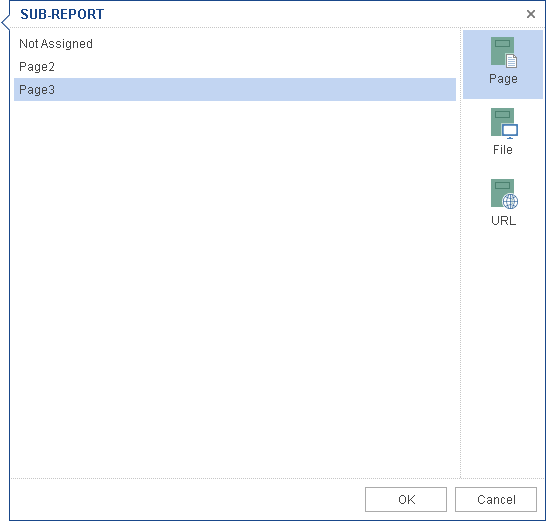
It is also worth mentioning that we have integrated fully functional editor of the component RichText in the Mobile Designer.
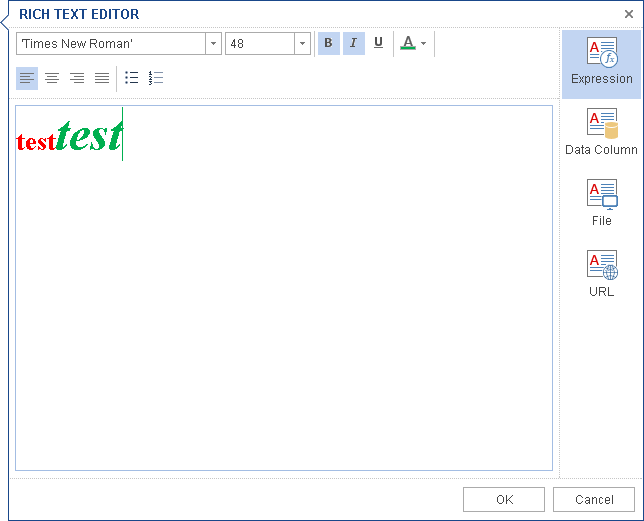
For easy editing of the component Group Header Band, all the basic properties on the Properties Panel were moved to the edit form. This greatly simplified the editing of this component. In the editing form the basic properties were combined in tabs Expression, DataColumn, and Summary.