Stimulsoft Reports.Ultimate comes with a number of changes which dramatically improves the capability to create complex reports. In the new release, we have added numerous features across our product line. Now you may check reports for errors using the Report Checker utility, use the PDF/A format. A new method of working with business objects appeared. The new version of StiWebViewerFx now supports watermarks in a reports etc.
Report checking
Unique ability to check a report for problems was added in our product. We have created the system of checking reports on issues. The report checker does not only inform you about the errors of compilations but provides multiple recommendations, messages, advice, and warnings about fixing the problems. You may immediately fix issues by some of the ways offered. Report checking works both in the report designer and by running the Report Checker utility.
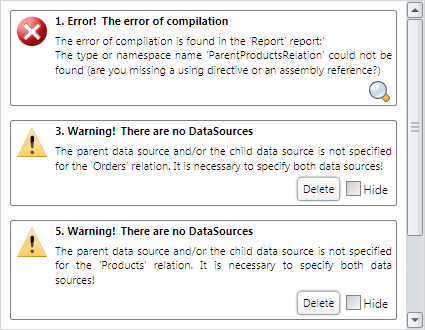
A new method of working with business objects
Our report long is able to work with business objects. But in previous versions the report generator used a special conversion of business objects to the internal format. For the first, that slowed down the process of report rendering. For the second, problems appeared when creating complex business objects. In the new version of our product, we introduced a new type of item in the data dictionary. It is the Business Objects. Now working with the Business Objects will be done directly, without the performance decreasing and problems with conversion.
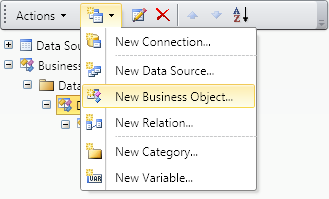
PDF/A compliance
Now our product completely supports the PDF/A format. PDF/A is a file format for the long-term archiving of electronic documents. It is a subset of Adobe PDF. PDF/A must follow certain rules including following color management guidelines, using embedded fonts for rendering, and making annotation content available to users.
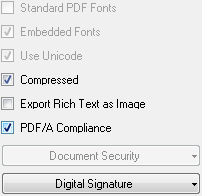
New primitives
In the new version of the report generator you will find multiple new primitives. All primitives are available for the Shape component. In addition to updating the Shape component we also updated HorizontalLine and VerticalLine components. New StartCap and EndCap properties are added. They provide an opportunity to change the style of the start and and lines in the report.
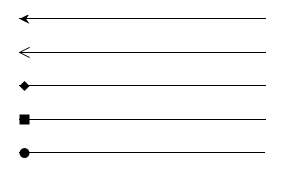
Report parameters
At first glance, insignificant improvement was made in the data dictionary. Variables have a new Request from User property. If to enable this property, then, when you show a report in the viewer, the report generator will automatically display a special form that is used to output the value of this variable. This improvement greatly simplifies the development of reports in our report generator. This property is supported by WinViewer, WebViewer, WebViewer.Fx and WpfViewer.
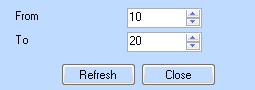
ProcessignDuplicates improved
We have extended the work with the ProcessingDuplicates property of the text component. This property is actively used by many of our customers. We added 3 new values: BasedOnTagMerge, BasedOnTagHide, and BasedOnTagRemoveText. New values are different from previous ones. They use values of the Tag property as the key for processing but not the Text property of the text component. This enhancement provides the ability to specify compound keys, which will be used for components processing.
Table component and free placement
In the previous versions of the reporting tool, the Table component was placed as a band. In other words it was always docked to the top of the report page. We have added a new DockableTable property. If to set this property to false, then you may place the Table component everywhere in you report. This feature extends the potential of the Table component.
The WYSIWYG property of the RichText component
We have been receiving a lot of requests from our customers. The request was related with the RichText component and it is not correctly shown under some operational systems, and incorrectly printed on some printers. To avoid these problems we added a new property to the RichText component. If the property is enabled then the reporting tool will work with the RichText component more thoroughly to increase the quality of its showing.
Watermarks, shadows and borders
The new version of StiWebViewerFx now supports watermarks in a report. Text watermarks and watermarks as images are supported. In addition, StiWebViewerFx can show shadows of components. And another improvement is support of advanced borders. Now all types of borders are completely supported.
New themes in WPF
In previous versions of Stimulsoft Reports.Ultimate only one WPF theme was available. It was the black theme. Now we added the following new themes: Office 2010 White, Office 2010 Blue, Office 2007 Blue, Office 2007 Silver, Office 2007 Black, Office 2003 Blue, Office 2003 Silver, and Office 2003 Olive Green. New themes are available in the report viewer and in the report designer. You should note that the themes are different from each other not only by colors and forms of elements displaying, but also by a scheme of controls location in the report designer.
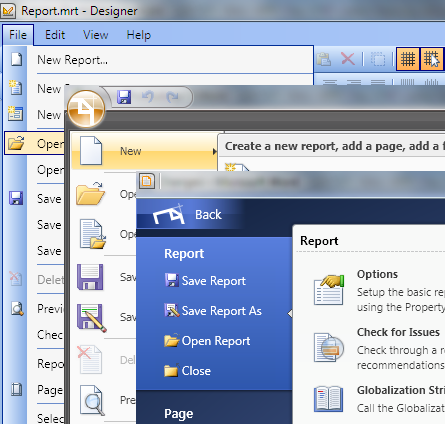
Report wizard in WPF
Report wizards were not represented in previous versions of Stimulsoft Reports.Ultimate WPF edition. This omission was completely corrected in the new version of our product. The following report wizards are added: Standard Report wizard, Master-Detail wizard, Label wizard, Cross-Tab wizard and Chart wizard.
Drag'n'Drop support in WPF
In version 2010.1 we added the full support of Drag&Drop operations in WPF report designer. Now they are supported in the report dictionary, report tree, toolbox. Also Drag&Drop operations are supported in the text editor and expression editor, when dragging the elements from the report dictionary on a page, etc.
Turkish localization
Our customers from Turkey might be pleased to discover that they are now able to use Stimulsoft in their native language. Now our product supports 25 languages.
The following minor changes are available in this release:
Fixed Bugs
Report checking
Unique ability to check a report for problems was added in our product. We have created the system of checking reports on issues. The report checker does not only inform you about the errors of compilations but provides multiple recommendations, messages, advice, and warnings about fixing the problems. You may immediately fix issues by some of the ways offered. Report checking works both in the report designer and by running the Report Checker utility.
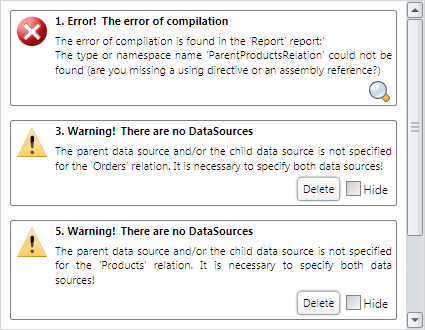
A new method of working with business objects
Our report long is able to work with business objects. But in previous versions the report generator used a special conversion of business objects to the internal format. For the first, that slowed down the process of report rendering. For the second, problems appeared when creating complex business objects. In the new version of our product, we introduced a new type of item in the data dictionary. It is the Business Objects. Now working with the Business Objects will be done directly, without the performance decreasing and problems with conversion.
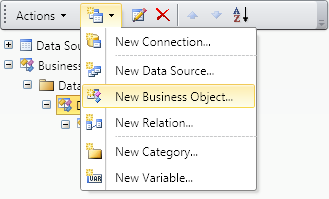
PDF/A compliance
Now our product completely supports the PDF/A format. PDF/A is a file format for the long-term archiving of electronic documents. It is a subset of Adobe PDF. PDF/A must follow certain rules including following color management guidelines, using embedded fonts for rendering, and making annotation content available to users.
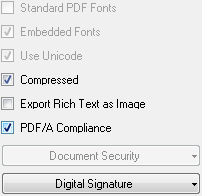
New primitives
In the new version of the report generator you will find multiple new primitives. All primitives are available for the Shape component. In addition to updating the Shape component we also updated HorizontalLine and VerticalLine components. New StartCap and EndCap properties are added. They provide an opportunity to change the style of the start and and lines in the report.
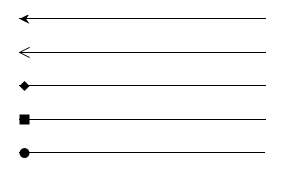
Report parameters
At first glance, insignificant improvement was made in the data dictionary. Variables have a new Request from User property. If to enable this property, then, when you show a report in the viewer, the report generator will automatically display a special form that is used to output the value of this variable. This improvement greatly simplifies the development of reports in our report generator. This property is supported by WinViewer, WebViewer, WebViewer.Fx and WpfViewer.
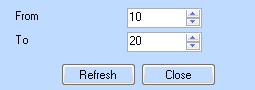
ProcessignDuplicates improved
We have extended the work with the ProcessingDuplicates property of the text component. This property is actively used by many of our customers. We added 3 new values: BasedOnTagMerge, BasedOnTagHide, and BasedOnTagRemoveText. New values are different from previous ones. They use values of the Tag property as the key for processing but not the Text property of the text component. This enhancement provides the ability to specify compound keys, which will be used for components processing.
Table component and free placement
In the previous versions of the reporting tool, the Table component was placed as a band. In other words it was always docked to the top of the report page. We have added a new DockableTable property. If to set this property to false, then you may place the Table component everywhere in you report. This feature extends the potential of the Table component.
The WYSIWYG property of the RichText component
We have been receiving a lot of requests from our customers. The request was related with the RichText component and it is not correctly shown under some operational systems, and incorrectly printed on some printers. To avoid these problems we added a new property to the RichText component. If the property is enabled then the reporting tool will work with the RichText component more thoroughly to increase the quality of its showing.
Watermarks, shadows and borders
The new version of StiWebViewerFx now supports watermarks in a report. Text watermarks and watermarks as images are supported. In addition, StiWebViewerFx can show shadows of components. And another improvement is support of advanced borders. Now all types of borders are completely supported.
New themes in WPF
In previous versions of Stimulsoft Reports.Ultimate only one WPF theme was available. It was the black theme. Now we added the following new themes: Office 2010 White, Office 2010 Blue, Office 2007 Blue, Office 2007 Silver, Office 2007 Black, Office 2003 Blue, Office 2003 Silver, and Office 2003 Olive Green. New themes are available in the report viewer and in the report designer. You should note that the themes are different from each other not only by colors and forms of elements displaying, but also by a scheme of controls location in the report designer.
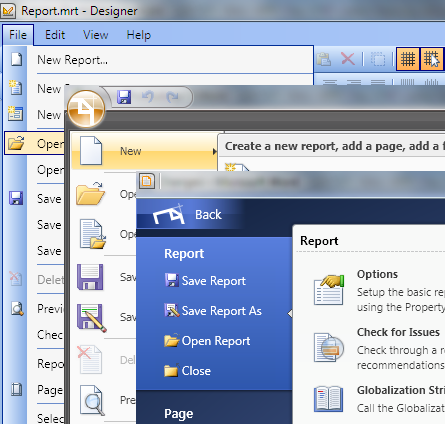
Report wizard in WPF
Report wizards were not represented in previous versions of Stimulsoft Reports.Ultimate WPF edition. This omission was completely corrected in the new version of our product. The following report wizards are added: Standard Report wizard, Master-Detail wizard, Label wizard, Cross-Tab wizard and Chart wizard.
Drag'n'Drop support in WPF
In version 2010.1 we added the full support of Drag&Drop operations in WPF report designer. Now they are supported in the report dictionary, report tree, toolbox. Also Drag&Drop operations are supported in the text editor and expression editor, when dragging the elements from the report dictionary on a page, etc.
Turkish localization
Our customers from Turkey might be pleased to discover that they are now able to use Stimulsoft in their native language. Now our product supports 25 languages.
The following minor changes are available in this release:
- The export to PDF now supports tooltips of components.
- Now you can use the third party controls on forms of reports.
- The PdfImageQuality property of StiWebViewer replaced on the ImageQuality property. New property will be applied to all exports (if applicable).
- The PdfImageResolution property of StiWebViewer is replaced on the ImageResolution property. The new property will be applied to all exports (if applicable).
- StiWebViewer now supports export to the Power Point.
- The ZoomChanged event is added to the StiViewerControl.
- The ExcelValue property is added to the CheckBox component.
- A new ExportDataOnly property is added to StiWebViewer.
- A new StiOptions.Print.UsePrinterSettingsEntirely property is available.
- A new StiOptions.Export.Csv.UseMultilineText property is available.
- A new Stimulsoft.Report.Dictionary.StiAliasAttribute attribute is added.
- A new StiOptions.Engine.DefaultUnit static option is available.
- A new Stimulsoft.Report.StiSuperToolTipTextAttribute attribute is added.
- A new StiOptions.Export.Pdf.UseEditableFieldName static option is available.
- A new StiOptions.Export.Pdf.UseEditableFieldAlias static option is available.
- A new StiOptions.Export.Pdf.UseEditableFieldTag static option is available.
- A new StiOptions.Export.Pdf.AllowFontsCache static option is available.
- The GlobalizationStrings property of a report now supports Rich Text components.
- Some improvements in calculation of chart legend.
- The export to Calc format now supports the ExcelValue property.
- Some improvements in the report engine regarding the Sub-Report component.
- Some improvements in the report engine regarding the Panel component.
- Some improvements in the HTML export.
- Some improvements in containers processing.
- Some improvements in the Cross-Tab component in the RighToLeft mode.
- Some improvements in the Import.CrystalReports tool.
- Some changes in the Cross-Tab component and the TextQuality property.
- Some improvements in processing of segmented pages.
- Some improvements in the exports of Rich Text.
- Some improvements in the export to PDF.
- Some improvements in saving and loading MDC files.
- The GlobalizedName property is added to text component in Reports Designer.Web.
- A new StiWebDesignerOptions.ModifyDataSources static option is added.
- A new PreInit event is added to StiWebDesigner.
- Now you can open images from local drivers.
- Some improvements in web report designer GUI.
- Some changes regarding PageFooter in Reports Designer.Web.
- Fix: Some problems with the RichText components and StiWebViewerFx.
- Fix: Some bugs with the empty bands in some situations.
- Fix: Some bugs with the sort indicator in Viewer.Fx.
- Fix: A bug with printing hatch brush in Viewer.Fx.
- Fix: Some bugs with the bookmarks panel in Viewer.Fx.
- Fix: A bug with an image transparency in Viewer.Fx.
- Fix: Some problems with the Interaction.Tooltip property and StiWebViewerFx.
- Fix: Some problems with the Interaction.Hyperlink property and StiWebViewerFx.
- Fix: Some problems with sessions at server side in StiWebViewerFx.
- Fix: Some problems with loading report from source code files and report assemblies in StiWebViewer.
Fixed Bugs
- Fix: A problem of editing events of Connection.
- Fix: Some fixes in StiLogService.
- Fix: Some troubles in Charts.
- Fix: Some improvements in export to Excel, Excel 2007 and Word 2007.
- Fix: Some fixes in export to Power Point.
- Fix: Some bugs with the Drill-Down reports.
- Fix: Some troubles with the table rendering.
- Fix: Some troubles with variables and the RequestFromUser parameter.
- Fix: Some problems with the Text Editor.
- Fix: Some problems with the table rendering.
- Fix: Some problems with the NullValue property of the text component.
- Fix: Some improvements in the report EngineV2.
- Fix: Some problems with the Cross-Tab rendering.
- Fix: Some bugs with chart titles.
- Fix: Some troubles with saving report to the standalone file.
- Fix: Some troubles with export to the PDF and Rich Text components.
- Fix: Some problems with the export to PDF very long strings.
- Fix: Some problems with the text formats.
- Fix: Some problems with the EngineV1.
- Fix: Some bugs with charts from MDC files.
- Fix: Some troubles with the Chart component.
- Fix: Some problems with images in resources and nullable variables.
- Fix: Some problems with the Cross-Tab rendering.
- Fix: Some bugs with the Table component.
- Fix: Some bugs in the ShrinkToFit property.
- Fix: Some bugs with the PrintAtBottom property and the Sub-Report component.
- Fix: Some bugs with the Event Editor.
- Fix: Some bugs with the export to Word.
- Fix: Some problems in report engine.
- Fix: Bug with font styles in some cases.
- Fix: Some troubles with nullable guid.
- Fix: Some improvements in the business objects engine.
- Fix: Some problems with the export to PDF and the RightToLeft mode.
- Fix: Some problems with the RichText component and 120 dpi screen resolution.
- Fix: Some problems with the export to Word2007 and the RightToLeft mode.
- Fix: Some troubles with datetime arguments in chart series.
- Fix: Some troubles with the Scatter series.
- Fix: Some troubles with colors in Pie and Doughnut series.
- Fix: Some problems with the export to PDF format.
- Fix: Bugs with the PageNumber calculating in some situations.
- Fix: Bug with the export to Word2007 and right to left text.
- Fix: A bug with the CrossLinePrimitive and EmptyBand.
- Fix: Some problems with big images in the Rich Text.
- Fix: Some troubles with Text Editor settings.
- Fix: A bug with the FootersOnAllPages property in some cases.
- Fix: Some bugs with the Exporting and Exported events of report.
- Fix: Some bugs with empty bands in some situations.
- Fix: A problem with the custom size of charts.
- Fix: A problem with localization of print button in StiWebViewer.
- Fix: A problem with the Next button in StiWebViewer in some states.
- Fix: A bug with tooltips in viewer at Windows XP SP3.
- Fix: Some problems with save settings of the report designer.
- Fix: Some problems with the nested bookmarks in EngineV2.
- Fix: Some problems with the RichText components and StiWebViewerFx.
- Fix: Some bugs with the empty bands in some situations.
- Fix: Some bugs with the sort indicator in Viewer.Fx.
- Fix: A bug with printing hatch brush in Viewer.Fx.
- Fix: Some bugs with the bookmarks panel in Viewer.Fx.
- Fix: A bug with an image transparency in Viewer.Fx.
- Fix: Some problems with the Interaction.Tooltip property and StiWebViewerFx.
- Fix: Some problems with the Interaction.Hyperlink property and StiWebViewerFx.
- Fix: Some problems with sessions at server side in StiWebViewerFx.
- Fix: Some problems with loading report from source code files and report assemblies in StiWebViewer.