We are glad to announce the official release of the version 2014.3. This release is a next major improvement of reporting tools of the product lines Stimulsoft Reports and Stimulsoft Reports.Fx, and Stimulsoft Reports Server. The changes and updates include a huge number of important new features and enhancements.
New Designer.Wpf V.2 for .NET 4.5
Reports Designer.Wpf V.2 is the brand new report designerwritten from scratch to work on the platform Windows Presentation Foundation.
One of the most important innovations is that the designer has become the most dynamic – all complicated methods which load the resources or create an interface now work asynchronously. Most part of the interface is rendered asynchronously dynamically only when needed, not when you run the designer.
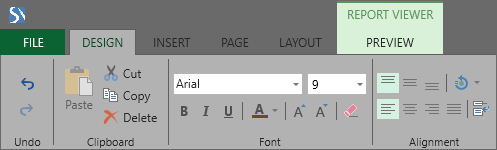
The new designer retains all the advantages of the designer for WPF – user-friendly interface, work with multipage report templates, stylized localization into many languages etc. In addition, in the new designer we have corrected all the errors and bugs. Due to this it became much faster.

The new Reports Designer.Wpf V.2 will be shipped together with the old one. The user can choose between which designers to use.
For Designer.Wpf V.2 the target framework is .NET 4.5.
Dynamic Sorting and Drill-Down in StiMvcViewer
In the component StiMvcViewer you can find two new features – dynamic sorting and report detailing. Dynamic sorting provides the ability to change the sorting direction in the rendered report. The pointer appears when you hover the mouse cursor over the components in which sorting is defined. This means that this component of the report is clickable and when you click on it sorting by the selected column will be executed and the report will be rebuilt. You can also implement sorting on multiple data columns. For this, holding down the Ctrl button, you should select the required columns. The arrows up and down appeared on the component define the direction of sorting in ascending or descending order.
It should also be noted that the dynamic sorting is done quickly and without reloading the page what significantly extends the report functionality.
Drill-down is an additional data detailing in the report. If the drill-down is defined for the component, then when you hover the cursor over it in the viewer you will see a new panel with a button with the report name. If you click on the category, the new tab will open specification for this category.
If the drill-down is defined for the report, then when you hover the mouse over the component in the viewer you will see a new panel, which will be a button with the report name and the new report will be rendered. In general, you can make reports with drill-down. You should click on a category and it opens a new tab with detailing by the category.
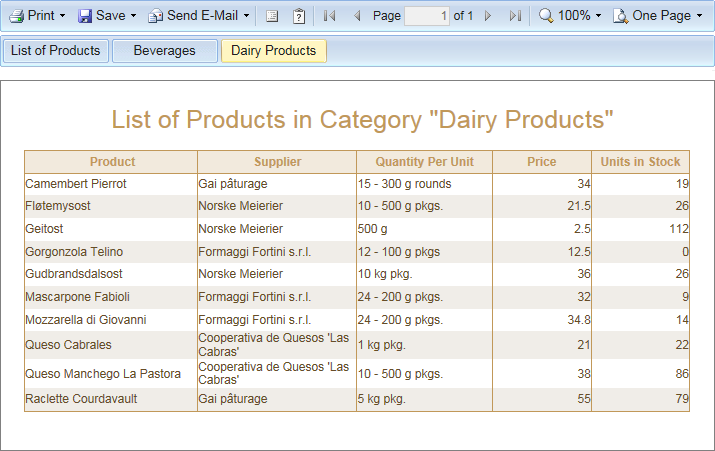
Redesigned Editing Forms for Components
In the version 2014.3 of Stimulsoft Reports and Stimulsoft Reports.Fx we have reworked lots of forms of editing components. This was done to make work with our products easy and convenient.
In Mobile Designer and Mobile Designer for MVC we have completely changed the interface of the form DataSetup. DataSetup is used to edit any Data components. The form was redesigned and became more convenient and intuitive.
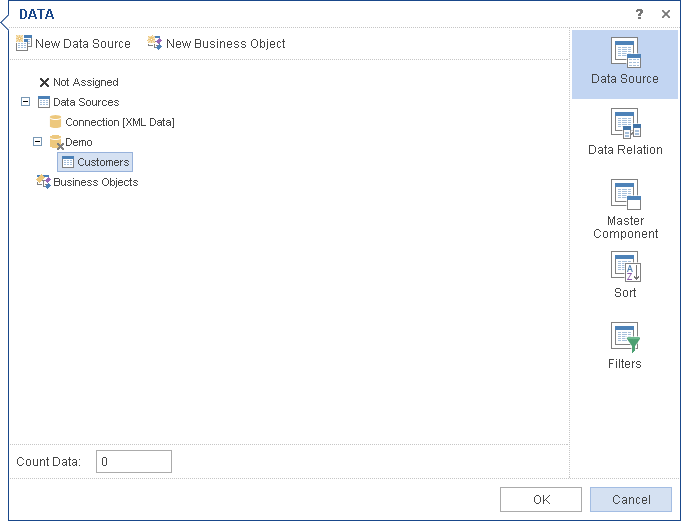
We have also significantly redesigned the interface of the form Image that is used to edit the component StiImage.
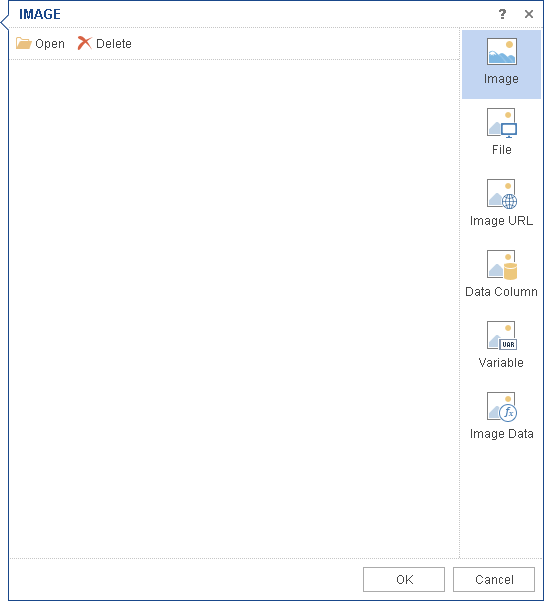
The form Text now has several new features – we added the tabs System Variable and Summary.
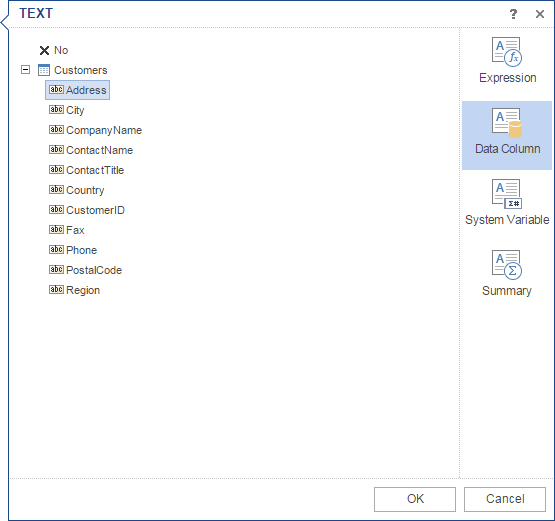
Another important change was adding system variables in Mobile Designer. Variables appeared in the tree and, consequently, in the forms of editing elements.
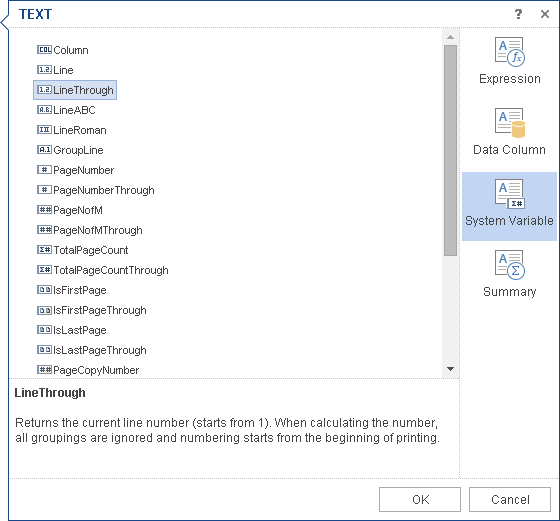
In order to make work with the component SubReport easy, we improved the editing form for this component. Now it is possible to choose from where the report will be taken for editing. For this you can use one of the report pages, the file on the local disk or specify the universal path to the file or website.
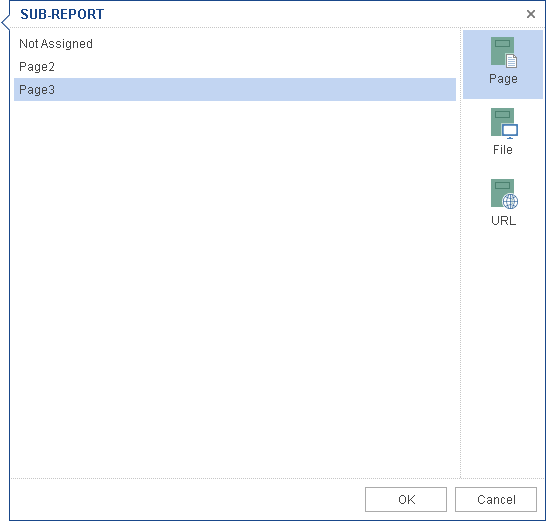
It is also worth mentioning that we have integrated fully functional editor of the component RichText in the Mobile Designer.
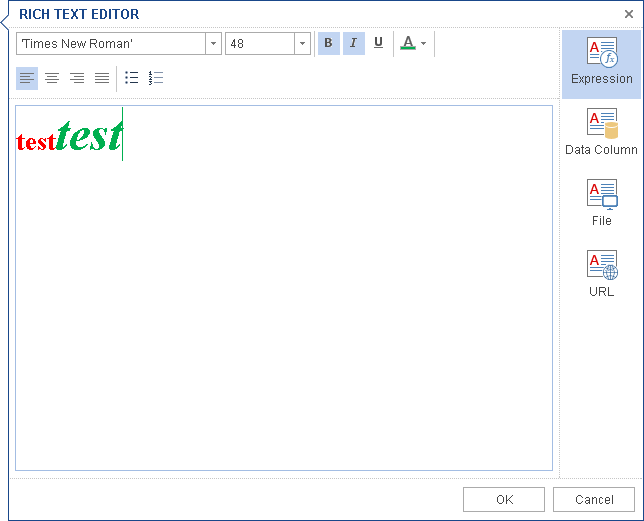
For easy editing of the component Group Header Band, all the basic properties on the Properties Panel were moved to the edit form. This greatly simplified the editing of this component. In the editing form the basic properties were combined in tabs Expression, DataColumn, and Summary.
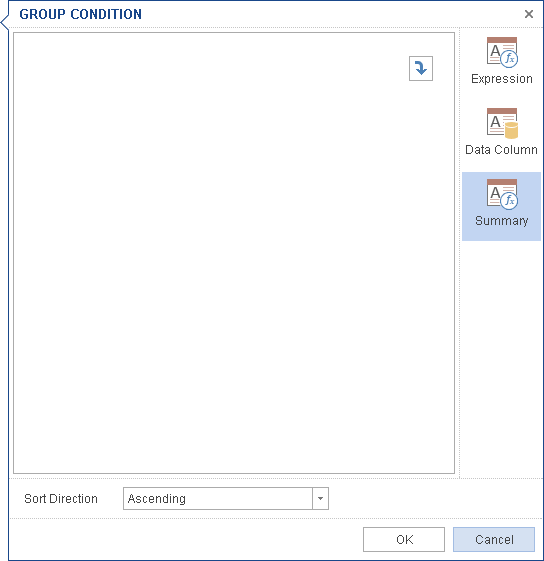
New Video Lessons
On our website and the official YouTube channel we uploaded 22 new videos on Stimulsoft Reports Server. In these tutorials you will find information on how to install the report server, basics of working with the navigator, how to create and manage server items, run the scheduler, add new user roles, create simplest reports and more.
Using Mobile Designer in Azure
StiMobileDesigner is an ASP.NET component for creating and editing reports in a web browser. This component is based on the client-server technology. The cache is on the server side which means the cell for storing information with quick access. You can get any desired object from the cache or alternatively upload it to the cache. But if you load the report designer on Azure, then the stored version of an object can be saved in different server instances. Therefore, when saving the report to various server instances the problem occurs with its storage in the cache. In order to work correctly, it is necessary that the report is saved in the same cache.
To solve this problem we have created a class StiCacheHelper for each of the following components – StiMvcMobileDesigner, StiMvcMobileViewer, StiMobileDesigner, StiMobileViewer and allow the user to override the methods SaveObjectToCache and GetObjectFromCache. In these methods you can describe its own saving in the cache and removal of the object from the cache. In other words, you need to override the method and store any objects in its own cache, which greatly simplifies and speeds up work with reports on Azure.
Report Checker For Expressions
We have added the new function to check expressions in the utility Report Checker. Especially it will be useful for those users who primarily work with reporting tools of other companies that use different syntax.
In the editing window of an expression you will find a button Check, which can be used to verify the correctness of a particular expression.
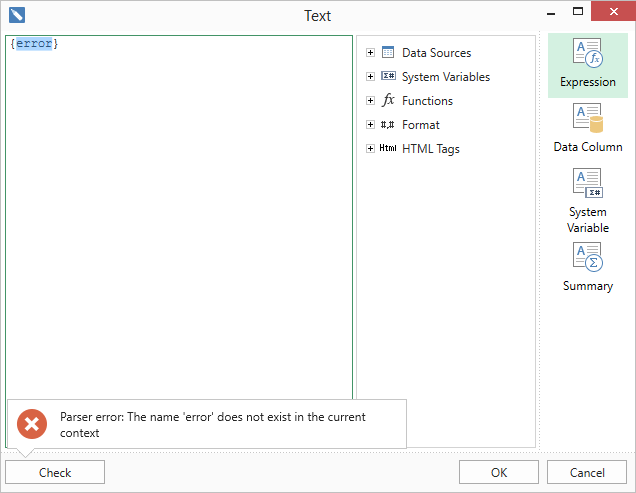
New Localization
All our products of Stimulsoft Reports and Stimulsoft Reports.Fx are localized into Greek (el-GR). A list of all the languages supported can be found here.
Second Release of Stimulsoft Reports Server
Despite the fact that, since the first release of Stimulsoft Reports Server, we had a short gap between the release dates, we have received many requests from users regarding how to improve Stimulsoft Reports Server. We have made a great many improvements, fixed the bugs and now are pleased to offer you the second version of the report server.
We are pleased that our new product has been approved by the users, and in the future will try to make it more powerful, faster and more convenient.
By the links below you can see the full list of changes and download the latest version of the products
Stimulsoft Reports.Ultimate
Stimulsoft Reports.Net
Stimulsoft Reports.Silverlight
Stimulsoft Reports.Web
Stimulsoft Reports.Wpf
Stimulsoft Reports.WinRT
Stimulsoft Reports.Fx for Flex
Stimulsoft Reports.Fx for PHP
Stimulsoft Reports.Fx for Java
Stimulsoft Reports Server
In addition, we have prepared some Christmas Presents for you.
New Designer.Wpf V.2 for .NET 4.5
Reports Designer.Wpf V.2 is the brand new report designerwritten from scratch to work on the platform Windows Presentation Foundation.
One of the most important innovations is that the designer has become the most dynamic – all complicated methods which load the resources or create an interface now work asynchronously. Most part of the interface is rendered asynchronously dynamically only when needed, not when you run the designer.
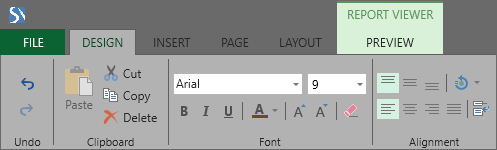
The new designer retains all the advantages of the designer for WPF – user-friendly interface, work with multipage report templates, stylized localization into many languages etc. In addition, in the new designer we have corrected all the errors and bugs. Due to this it became much faster.

The new Reports Designer.Wpf V.2 will be shipped together with the old one. The user can choose between which designers to use.
For Designer.Wpf V.2 the target framework is .NET 4.5.
Dynamic Sorting and Drill-Down in StiMvcViewer
In the component StiMvcViewer you can find two new features – dynamic sorting and report detailing. Dynamic sorting provides the ability to change the sorting direction in the rendered report. The pointer appears when you hover the mouse cursor over the components in which sorting is defined. This means that this component of the report is clickable and when you click on it sorting by the selected column will be executed and the report will be rebuilt. You can also implement sorting on multiple data columns. For this, holding down the Ctrl button, you should select the required columns. The arrows up and down appeared on the component define the direction of sorting in ascending or descending order.
It should also be noted that the dynamic sorting is done quickly and without reloading the page what significantly extends the report functionality.
Drill-down is an additional data detailing in the report. If the drill-down is defined for the component, then when you hover the cursor over it in the viewer you will see a new panel with a button with the report name. If you click on the category, the new tab will open specification for this category.
If the drill-down is defined for the report, then when you hover the mouse over the component in the viewer you will see a new panel, which will be a button with the report name and the new report will be rendered. In general, you can make reports with drill-down. You should click on a category and it opens a new tab with detailing by the category.
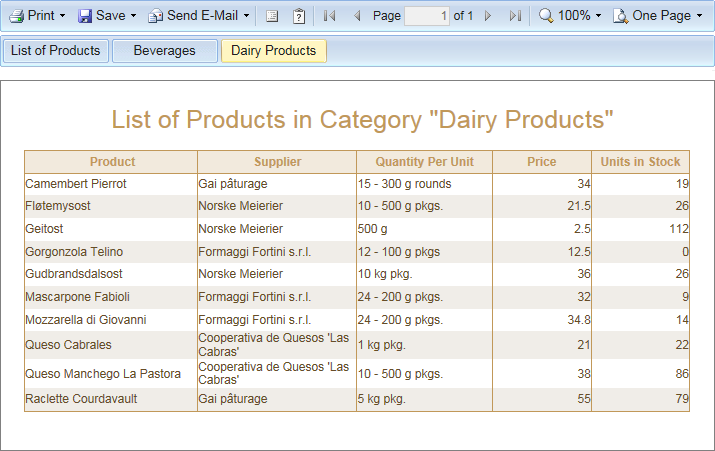
Redesigned Editing Forms for Components
In the version 2014.3 of Stimulsoft Reports and Stimulsoft Reports.Fx we have reworked lots of forms of editing components. This was done to make work with our products easy and convenient.
In Mobile Designer and Mobile Designer for MVC we have completely changed the interface of the form DataSetup. DataSetup is used to edit any Data components. The form was redesigned and became more convenient and intuitive.
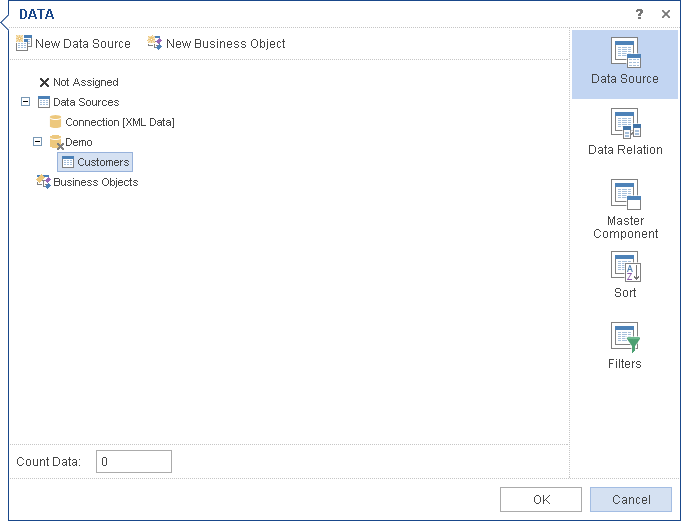
We have also significantly redesigned the interface of the form Image that is used to edit the component StiImage.
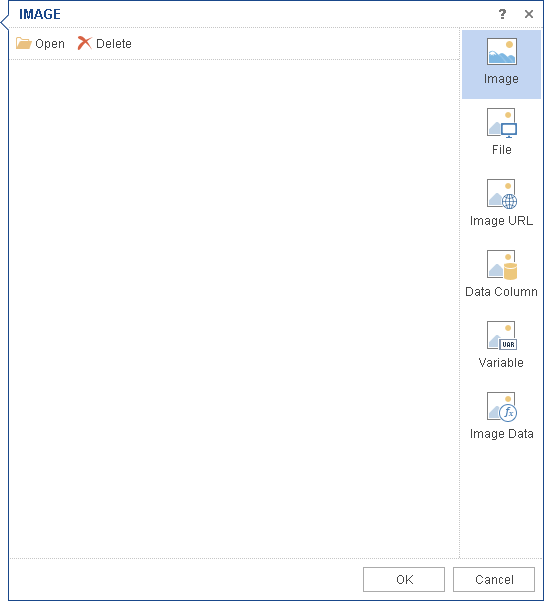
The form Text now has several new features – we added the tabs System Variable and Summary.
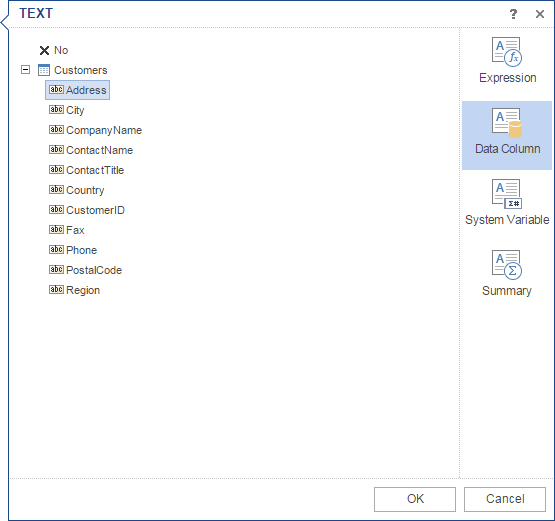
Another important change was adding system variables in Mobile Designer. Variables appeared in the tree and, consequently, in the forms of editing elements.
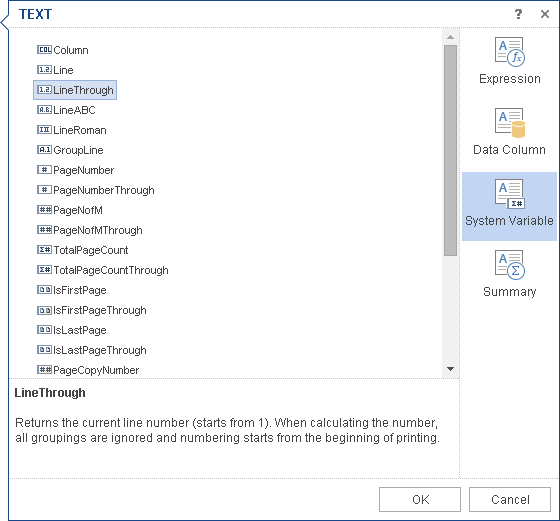
In order to make work with the component SubReport easy, we improved the editing form for this component. Now it is possible to choose from where the report will be taken for editing. For this you can use one of the report pages, the file on the local disk or specify the universal path to the file or website.
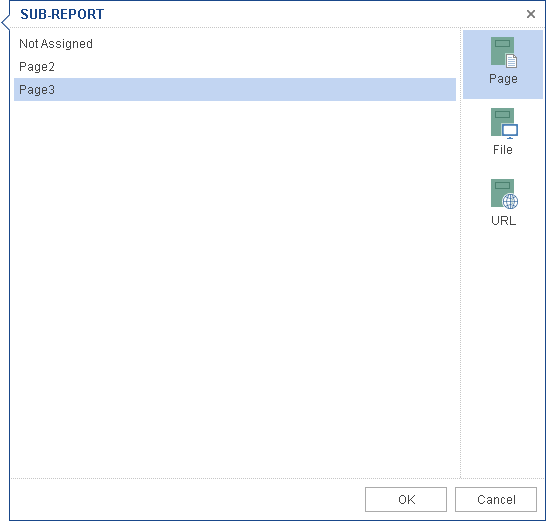
It is also worth mentioning that we have integrated fully functional editor of the component RichText in the Mobile Designer.
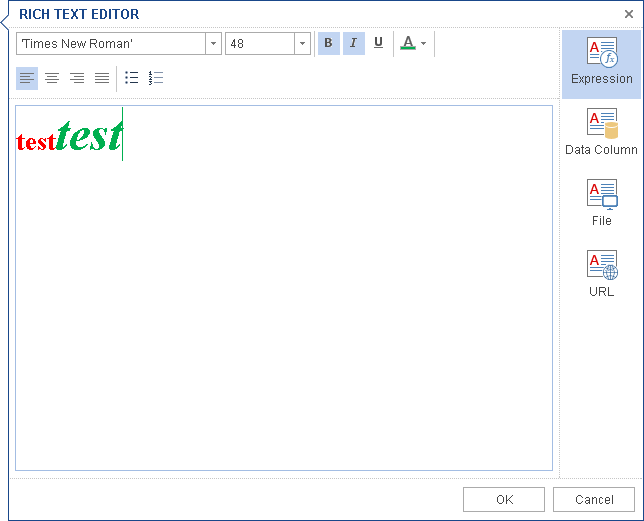
For easy editing of the component Group Header Band, all the basic properties on the Properties Panel were moved to the edit form. This greatly simplified the editing of this component. In the editing form the basic properties were combined in tabs Expression, DataColumn, and Summary.
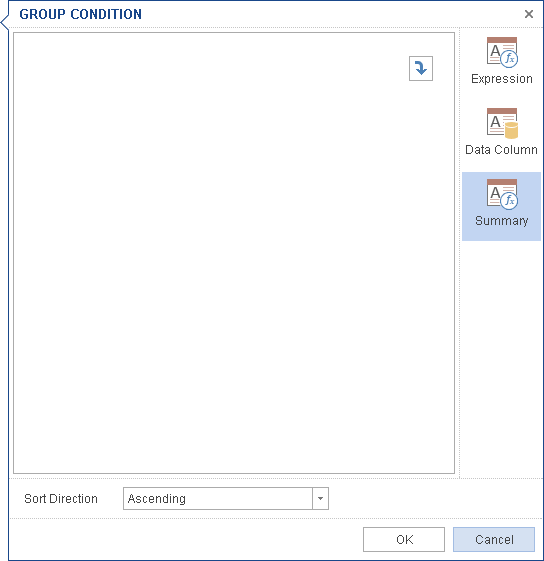
New Video Lessons
On our website and the official YouTube channel we uploaded 22 new videos on Stimulsoft Reports Server. In these tutorials you will find information on how to install the report server, basics of working with the navigator, how to create and manage server items, run the scheduler, add new user roles, create simplest reports and more.
Using Mobile Designer in Azure
StiMobileDesigner is an ASP.NET component for creating and editing reports in a web browser. This component is based on the client-server technology. The cache is on the server side which means the cell for storing information with quick access. You can get any desired object from the cache or alternatively upload it to the cache. But if you load the report designer on Azure, then the stored version of an object can be saved in different server instances. Therefore, when saving the report to various server instances the problem occurs with its storage in the cache. In order to work correctly, it is necessary that the report is saved in the same cache.
To solve this problem we have created a class StiCacheHelper for each of the following components – StiMvcMobileDesigner, StiMvcMobileViewer, StiMobileDesigner, StiMobileViewer and allow the user to override the methods SaveObjectToCache and GetObjectFromCache. In these methods you can describe its own saving in the cache and removal of the object from the cache. In other words, you need to override the method and store any objects in its own cache, which greatly simplifies and speeds up work with reports on Azure.
Report Checker For Expressions
We have added the new function to check expressions in the utility Report Checker. Especially it will be useful for those users who primarily work with reporting tools of other companies that use different syntax.
In the editing window of an expression you will find a button Check, which can be used to verify the correctness of a particular expression.
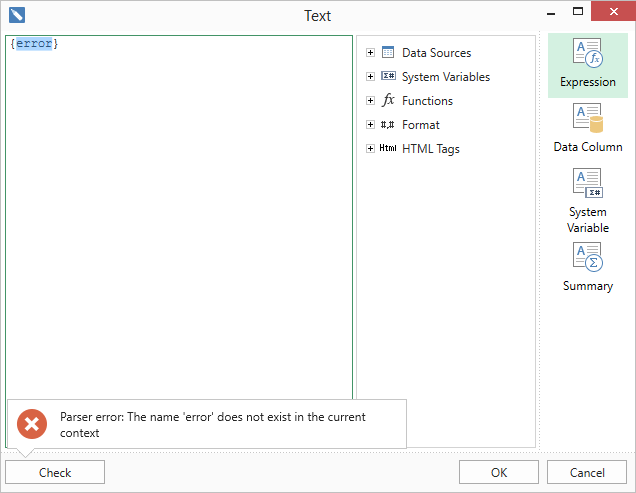
New Localization
All our products of Stimulsoft Reports and Stimulsoft Reports.Fx are localized into Greek (el-GR). A list of all the languages supported can be found here.
Second Release of Stimulsoft Reports Server
Despite the fact that, since the first release of Stimulsoft Reports Server, we had a short gap between the release dates, we have received many requests from users regarding how to improve Stimulsoft Reports Server. We have made a great many improvements, fixed the bugs and now are pleased to offer you the second version of the report server.
We are pleased that our new product has been approved by the users, and in the future will try to make it more powerful, faster and more convenient.
By the links below you can see the full list of changes and download the latest version of the products
Stimulsoft Reports.Ultimate
Stimulsoft Reports.Net
Stimulsoft Reports.Silverlight
Stimulsoft Reports.Web
Stimulsoft Reports.Wpf
Stimulsoft Reports.WinRT
Stimulsoft Reports.Fx for Flex
Stimulsoft Reports.Fx for PHP
Stimulsoft Reports.Fx for Java
Stimulsoft Reports Server
In addition, we have prepared some Christmas Presents for you.