We are glad to announce the availability of Stimulsoft Reports.Fx for PHP version 2010.3. With this release, we have added all types of charts, one new barcode, totals, functions, sorting, implemented Request from User, text formatting, realized support of SQL parameters and more. The following is a brief summary of the new features introduced in this product:
New barcode
We added a new bar code in our report. The full name of the bar code is Royal TPG Post KIX 4-State. This barcode is used for postal purposes in the Netherlands. In the future we will continue implementing new bar codes into our products.

Request from User
Each variable in the data dictionary has the ReguestFromUser property. Now, if to set this property, the report generator will request the value of the variable from a user in the window of the report viewer, using the appropriate control.
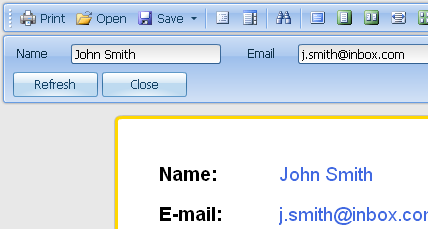
AutoSize
The new version of the report generator supports CanGrow, CanShrink, and AutoWidth properties. Properties can be used to automatically change the size of text components.
Username and Password
If you do not want to store your username and password database in a report, you can change them before running a report from the code. Or you can use the new connection property which is PromptUserNameAndPassword. If you set this property to true, the report generator will request a username and password for the connection before the report rendering.
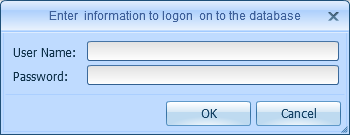
All types of charts
The previous version of the report generator supported only a few types of diagrams. In the new version this was fixed. Now the product supports all types of charts that you can create in the .NET version of our products.
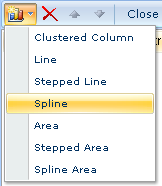
Totals
Now the calculation of totals of the report is no longer a problem. All total functions as the .NET reporting tool are supported.
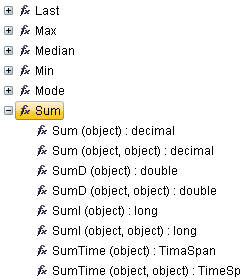
Functions
In the new version we have added support for a large number of functions. Now almost all the functions for working with data are supported. All mathematical functions, the IIF function, almost all functions for working with strings, and all the functions to working with the totals.
Sorting
Now a report generator supports the ability to sort the data before output. You can use the Sort property of DataBand to specify sorting rules. Also sorting in a group does work. In this case, the SortDirection property of the GroupHeader is used.
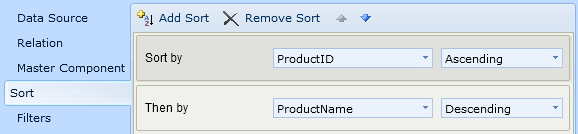
Expressions in a report
As part of the new version comes a new version of expressions parser. It supports not only references to the database column, but also expressions using variables, data fields, functions, etc.
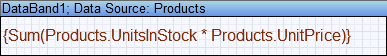
Primitives
We implemented geometric primitives in the report generator. The following primitives are supported: Vertical line, Horizontal line, Rectangle, Rounded Rectangle.
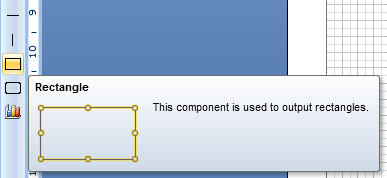
Variables in a report
Variables in a report are now available. They can be used in expressions. You can set them from code, pass either as parameters or through the URL in the form of a POST request.
Formatting
Formatting of text expressions is available in the new version. Supported format types are: Number, Date, and Time.
Hyperlink support in images
The Image component now supports loading pictures with hyperlinks. A hyperlink is defined in the ImageURL property.
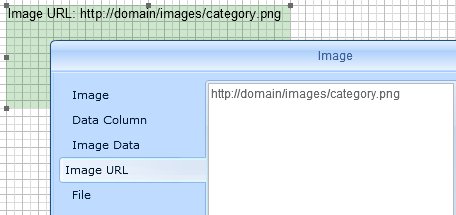
Supporting images from databases
In addition to loading images by a hyperlink, you can now display images in a report from the database. To do this, you can use the DataColumn property.
SQL parameters
We have implemented support for SQL parameters in Reports.Fx for PHP. Parameters are supported by all database adapters.
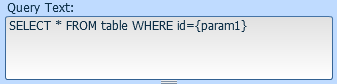
New Training Resources
We have added a large collection of new videos. These are step-by-step tutorials which show how to create reports in our products. Our documentation was updated with new topics in the HTML section, Getting Started, Exports etc. When using our training resource materials you will receive everything you need for reducing the time and effort you need to design reports.
New barcode
We added a new bar code in our report. The full name of the bar code is Royal TPG Post KIX 4-State. This barcode is used for postal purposes in the Netherlands. In the future we will continue implementing new bar codes into our products.
Request from User
Each variable in the data dictionary has the ReguestFromUser property. Now, if to set this property, the report generator will request the value of the variable from a user in the window of the report viewer, using the appropriate control.
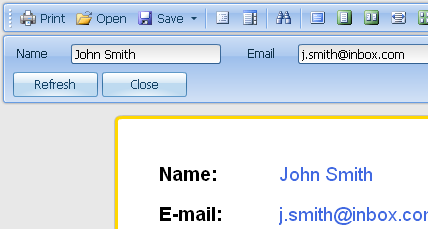
AutoSize
The new version of the report generator supports CanGrow, CanShrink, and AutoWidth properties. Properties can be used to automatically change the size of text components.
Username and Password
If you do not want to store your username and password database in a report, you can change them before running a report from the code. Or you can use the new connection property which is PromptUserNameAndPassword. If you set this property to true, the report generator will request a username and password for the connection before the report rendering.
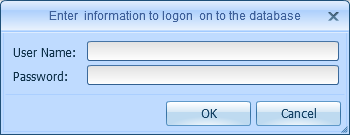
All types of charts
The previous version of the report generator supported only a few types of diagrams. In the new version this was fixed. Now the product supports all types of charts that you can create in the .NET version of our products.
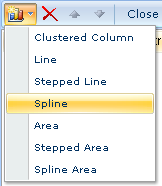
Totals
Now the calculation of totals of the report is no longer a problem. All total functions as the .NET reporting tool are supported.
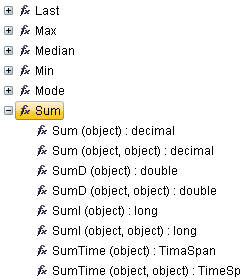
Functions
In the new version we have added support for a large number of functions. Now almost all the functions for working with data are supported. All mathematical functions, the IIF function, almost all functions for working with strings, and all the functions to working with the totals.
Sorting
Now a report generator supports the ability to sort the data before output. You can use the Sort property of DataBand to specify sorting rules. Also sorting in a group does work. In this case, the SortDirection property of the GroupHeader is used.
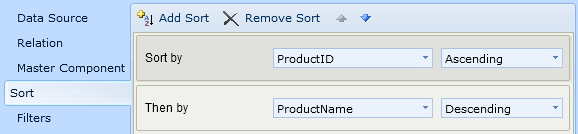
Expressions in a report
As part of the new version comes a new version of expressions parser. It supports not only references to the database column, but also expressions using variables, data fields, functions, etc.
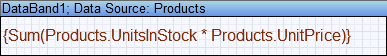
Primitives
We implemented geometric primitives in the report generator. The following primitives are supported: Vertical line, Horizontal line, Rectangle, Rounded Rectangle.
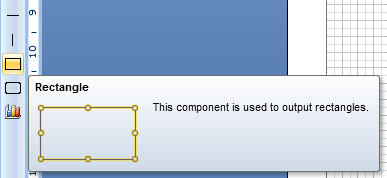
Variables in a report
Variables in a report are now available. They can be used in expressions. You can set them from code, pass either as parameters or through the URL in the form of a POST request.
Formatting
Formatting of text expressions is available in the new version. Supported format types are: Number, Date, and Time.
Hyperlink support in images
The Image component now supports loading pictures with hyperlinks. A hyperlink is defined in the ImageURL property.
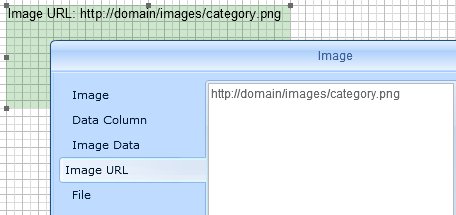
Supporting images from databases
In addition to loading images by a hyperlink, you can now display images in a report from the database. To do this, you can use the DataColumn property.
SQL parameters
We have implemented support for SQL parameters in Reports.Fx for PHP. Parameters are supported by all database adapters.
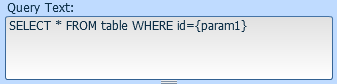
New Training Resources
We have added a large collection of new videos. These are step-by-step tutorials which show how to create reports in our products. Our documentation was updated with new topics in the HTML section, Getting Started, Exports etc. When using our training resource materials you will receive everything you need for reducing the time and effort you need to design reports.