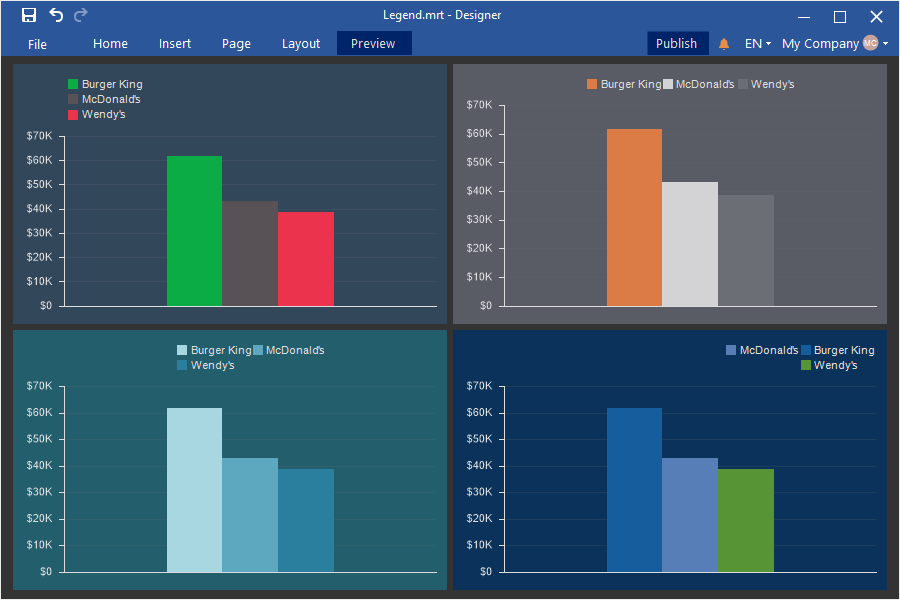We are pleased to announce the release of the new version Stimulsoft Reports and Dashboards 2020.1, which is now available for download. This major release comes with .NET Core 3.0 support, significant updates in Maps, two new adapters - Data.World and Quickbooks.
Support for .NET Core 3.0
Starting with the version 2020.1, we have added support for the .NET Core 3.0 platform for Stimulsoft Reports.Web and Stimulsoft Dashboards.WEB. It is enough to install or update the appropriate NuGet package to the latest available version, and the components are ready to work. The packages are universal and support the frameworks .NET Standard 2.0 and .NET Standard 2.1, which guarantee the application runs on various operating systems. We also added support for .NET Core 3.0 for WPF and WinForms components, which are part of Stimulsoft Reports.Net, Stimulsoft Reports.Wpf and Stimulsoft Dashboards.WIN. Now you can create, edit and view reports and dashboards in .NET Core desktop applications.
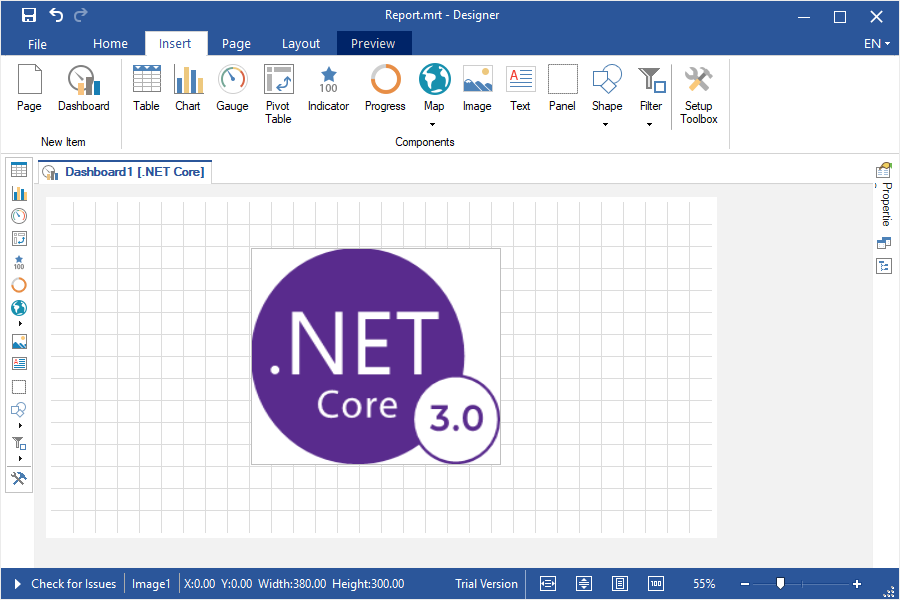
Mobile mode of editing
In the new version, we have added a mobile editing mode for WinForms and HTML5 dashboard designers. Go to the Page tab in the dashboard designer and click the Mobile button. All elements and components will be displayed in a separate window Components. Just drag and drop the necessary items to the dashboard panel and save the changes. In the viewer, the mobile mode will be activated automatically when the width of the device is reduced to a specific value.
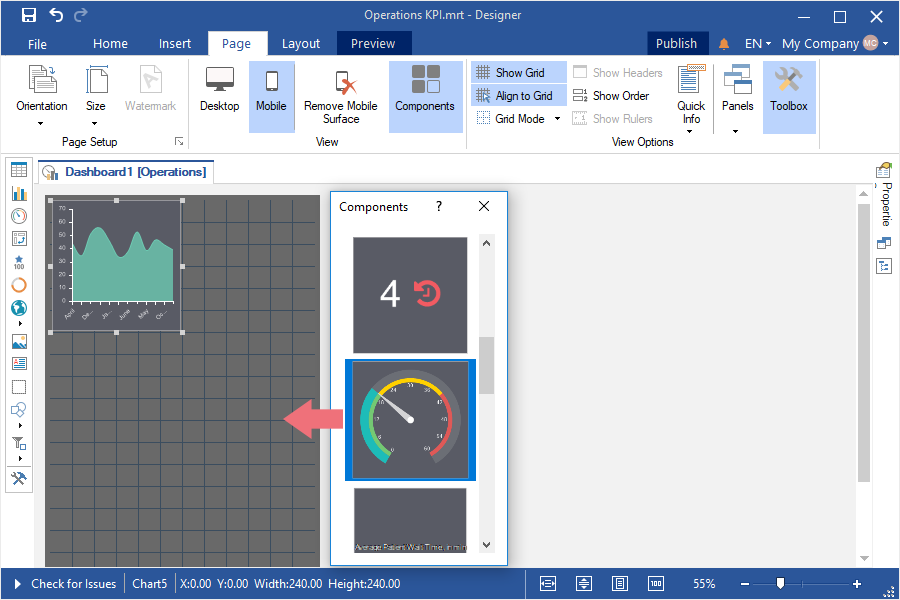
Online Heatmap
In the new version, we have added the ability to use the Heat mode in the online map on the dashboard panel in Dashboards.WIN. Set the Heatmap mode and configure this mode in the element editor.
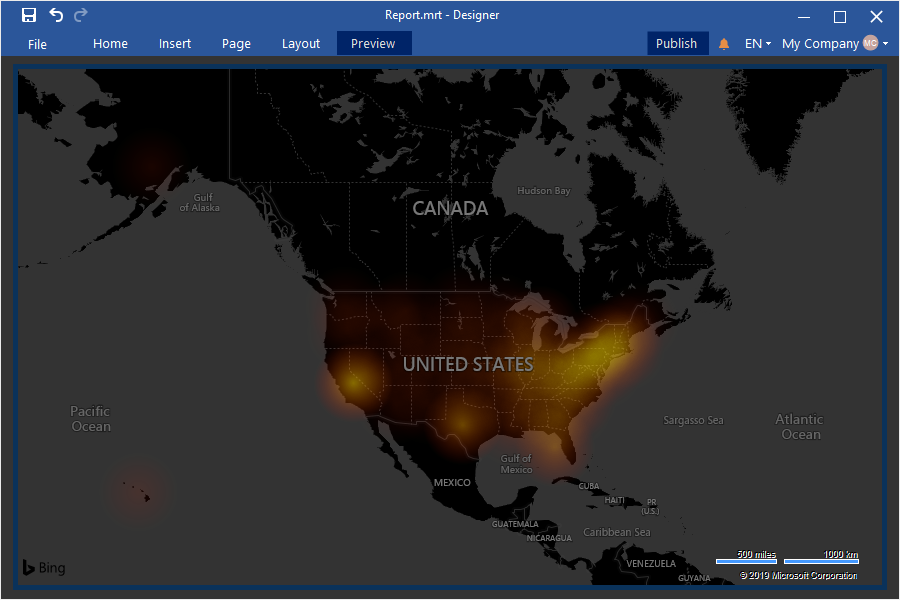
Search for reports from the File menu
In the new version, you may search and download our sample reports and dashboards from the File menu in the WinForms report designer. Based on the downloaded templates, you can design your reports and dashboards. Most examples are located in Stimulsoft Cloud and are not built in the report designer.
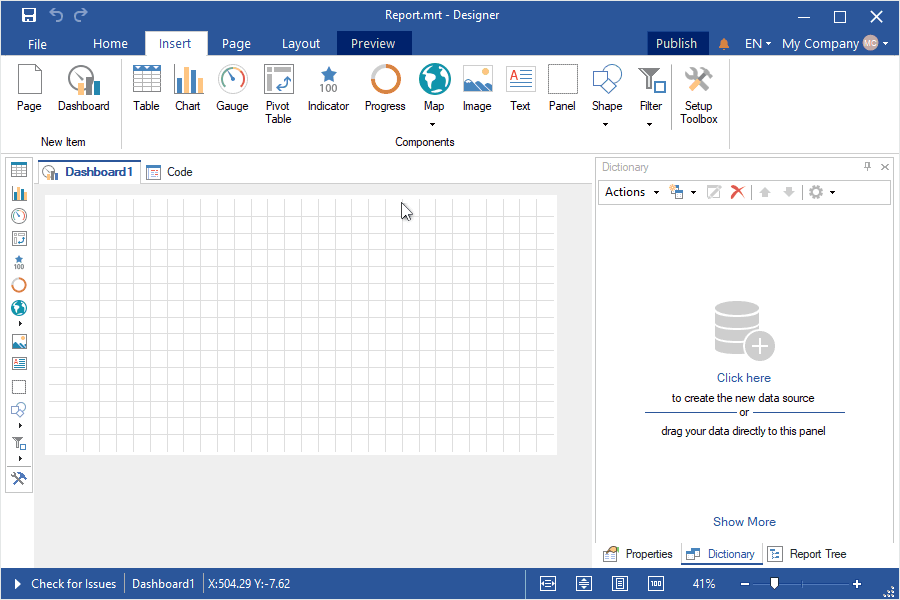
New Data.World Adapter
Starting with this release, you can connect to the Data.World online storage and exchange service from the WinForms report designer. To do this, in the window for creating a data source, select the Data.World type, specify the data access to the data storage, or use the authorization dialog. After retrieving the data, you can create reports and dashboards based on them.
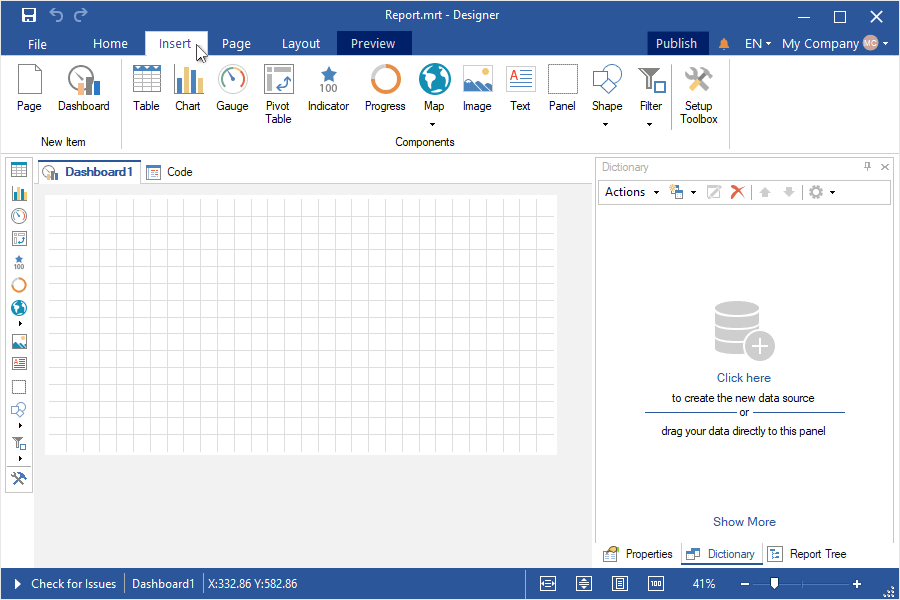
New QuickBooks Adapter
Now, in the WinForms report designer, you can connect to the QuickBooks online accounting service. In the window for creating a data source, select the QuickBooks type, specify access data to this service, or use the authorization dialog. After retrieving the data, you can create reports and dashboards based on them.
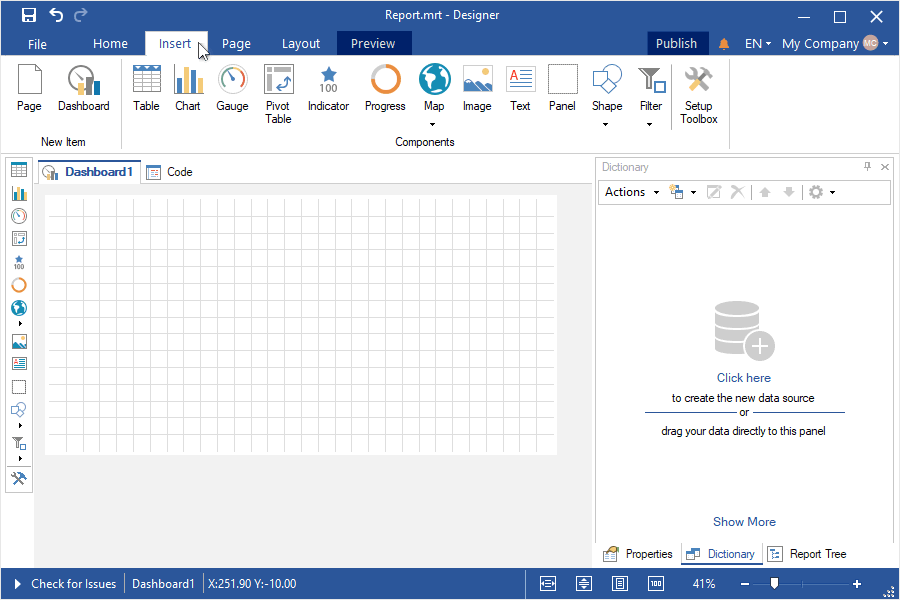
The new wizard
We have added a wizard to retrieve data in the WinForms report designer. You may use this wizard to make a first data connection or download Stimulsoft Demo Data. To run the Get Data wizard, select the Get Data command in the New item of the File menu.
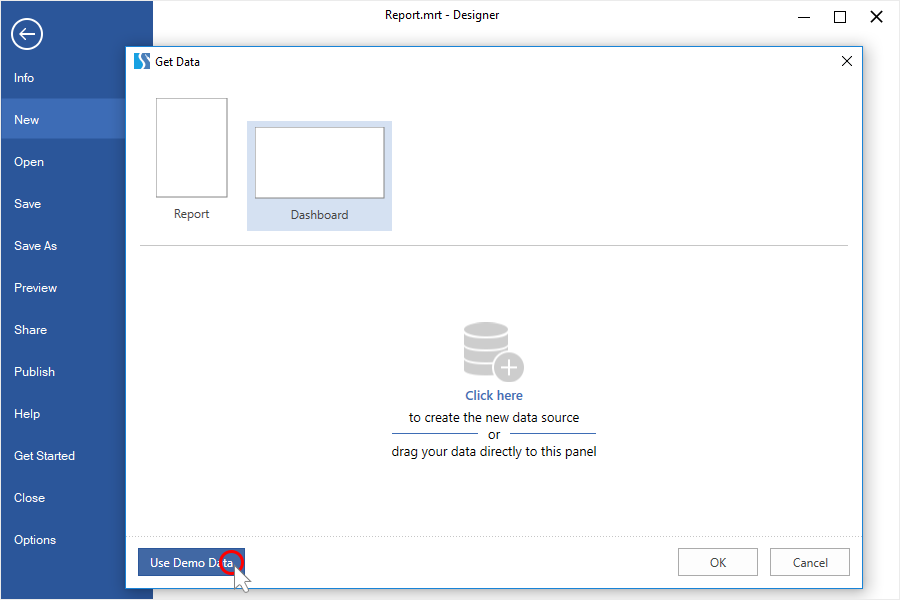
New Adapters in .NET Core
In 2020.1, we have added new data adapters - ODBC and OLE DB. Now you can retrieve data using these adapters from the storage. In the window for creating a data source, select the ODBC and OLE DB type, specify the connection string to the data storage, and select the data tables. After retrieving the data, you can design reports and dashboards based on these tables.
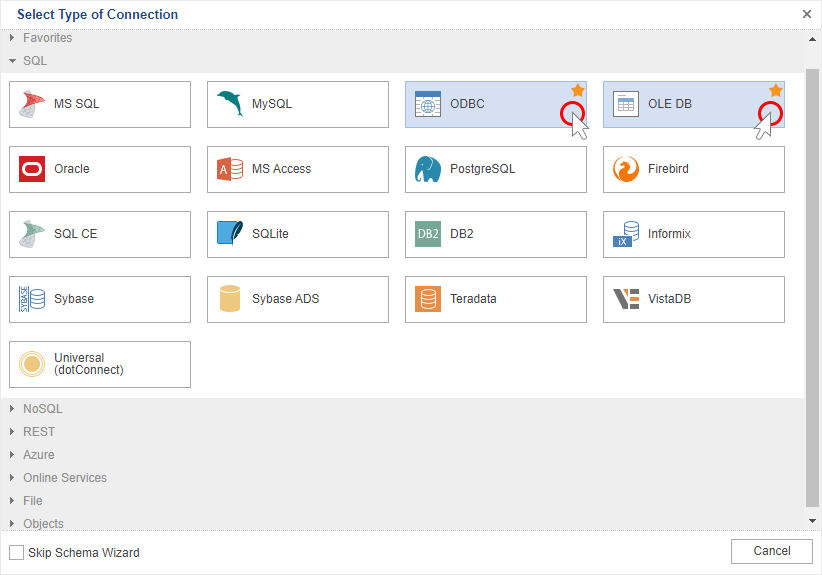
New maps
We have prepared two new maps – a map of France by regions and a map of France by departments. Put the Map component in the report or Region Map to the dashboard panel and type France in the map selection window. Use these types of maps in reports and dashboards design.
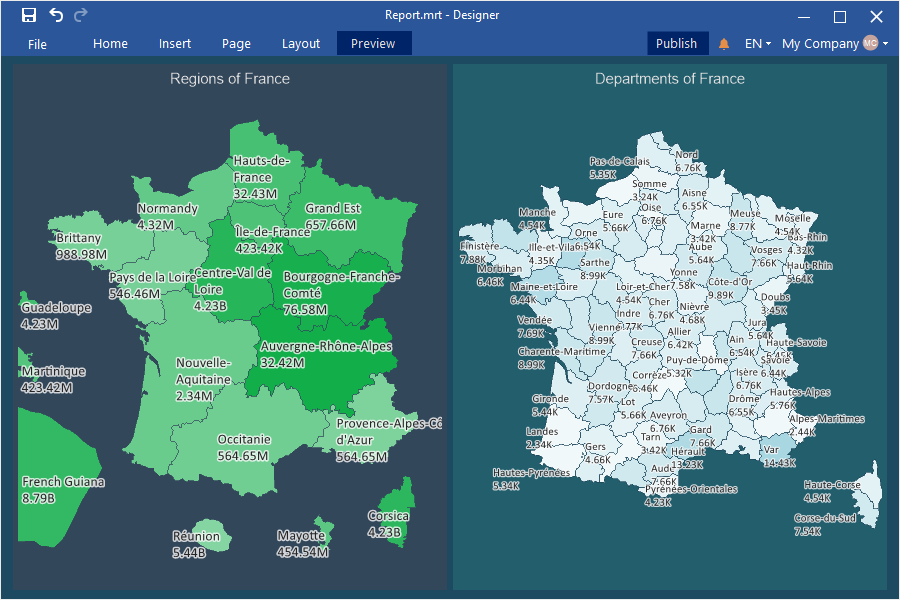
Chart legend settings
In this release, we expanded the chart legend settings and added the functionality to customize the number of legend columns and their sorting. Select the chart, and in the properties panel, open the Legend settings group. Using the Columns property, you can set the required number of columns in the legend, and using the Direction property, specify the order in which they are filled.
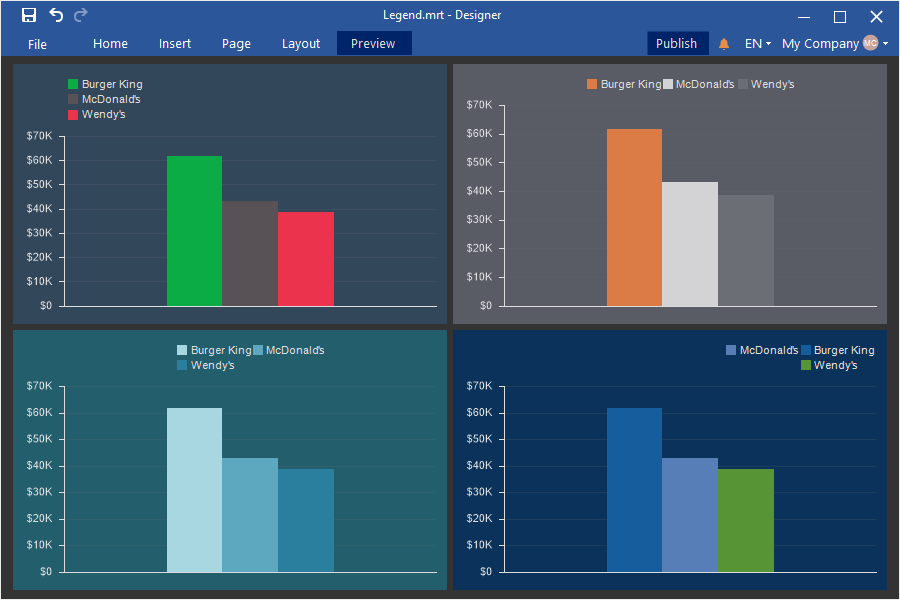
Support for .NET Core 3.0
Starting with the version 2020.1, we have added support for the .NET Core 3.0 platform for Stimulsoft Reports.Web and Stimulsoft Dashboards.WEB. It is enough to install or update the appropriate NuGet package to the latest available version, and the components are ready to work. The packages are universal and support the frameworks .NET Standard 2.0 and .NET Standard 2.1, which guarantee the application runs on various operating systems. We also added support for .NET Core 3.0 for WPF and WinForms components, which are part of Stimulsoft Reports.Net, Stimulsoft Reports.Wpf and Stimulsoft Dashboards.WIN. Now you can create, edit and view reports and dashboards in .NET Core desktop applications.
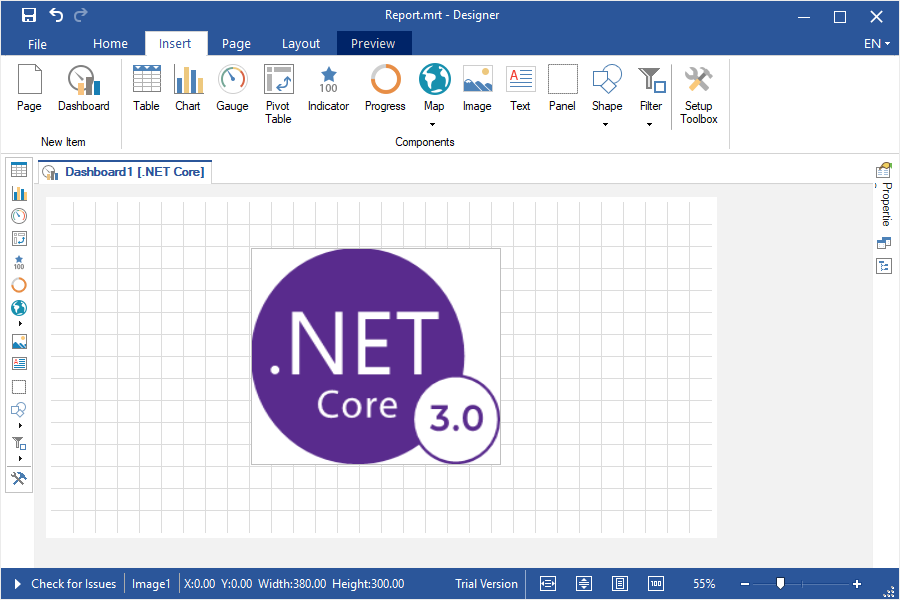
Mobile mode of editing
In the new version, we have added a mobile editing mode for WinForms and HTML5 dashboard designers. Go to the Page tab in the dashboard designer and click the Mobile button. All elements and components will be displayed in a separate window Components. Just drag and drop the necessary items to the dashboard panel and save the changes. In the viewer, the mobile mode will be activated automatically when the width of the device is reduced to a specific value.
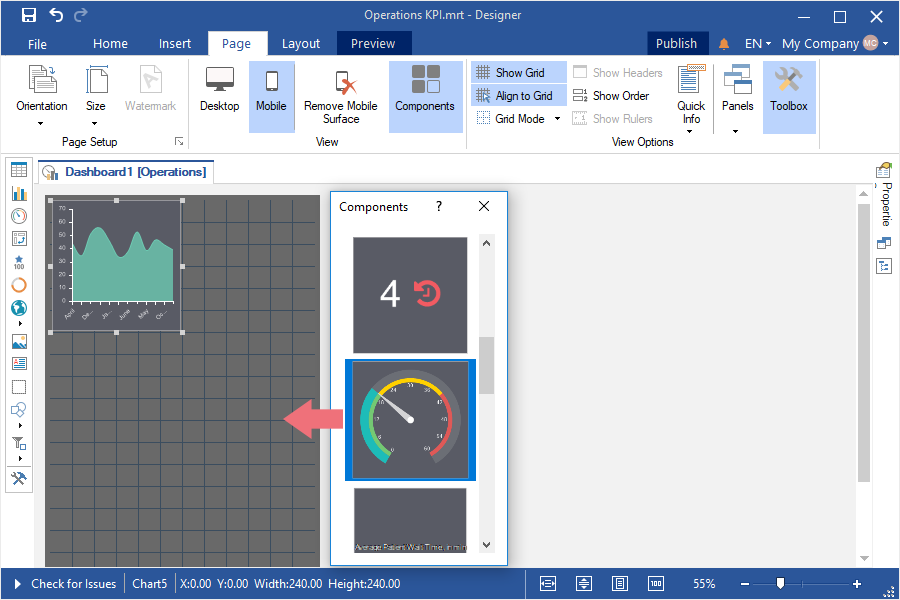
Online Heatmap
In the new version, we have added the ability to use the Heat mode in the online map on the dashboard panel in Dashboards.WIN. Set the Heatmap mode and configure this mode in the element editor.
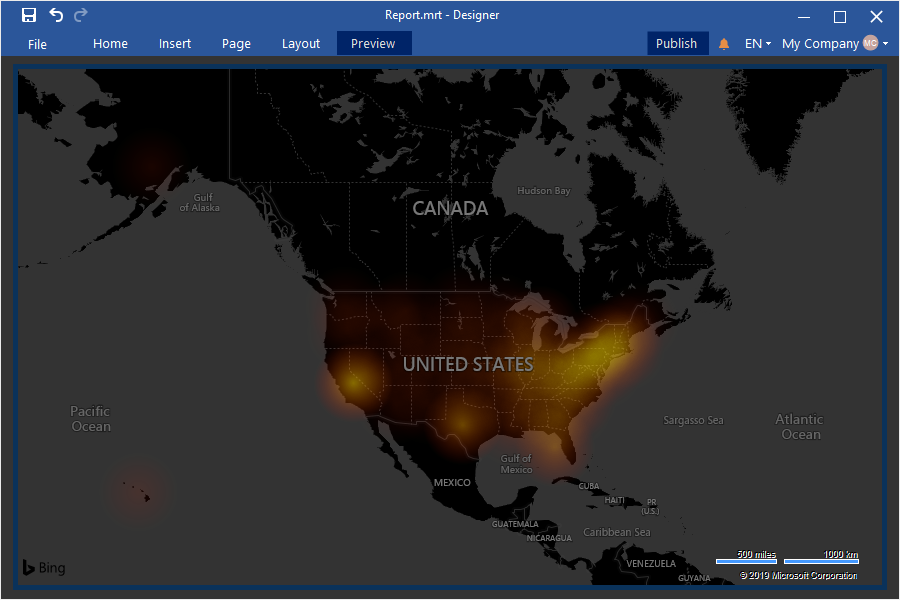
Search for reports from the File menu
In the new version, you may search and download our sample reports and dashboards from the File menu in the WinForms report designer. Based on the downloaded templates, you can design your reports and dashboards. Most examples are located in Stimulsoft Cloud and are not built in the report designer.
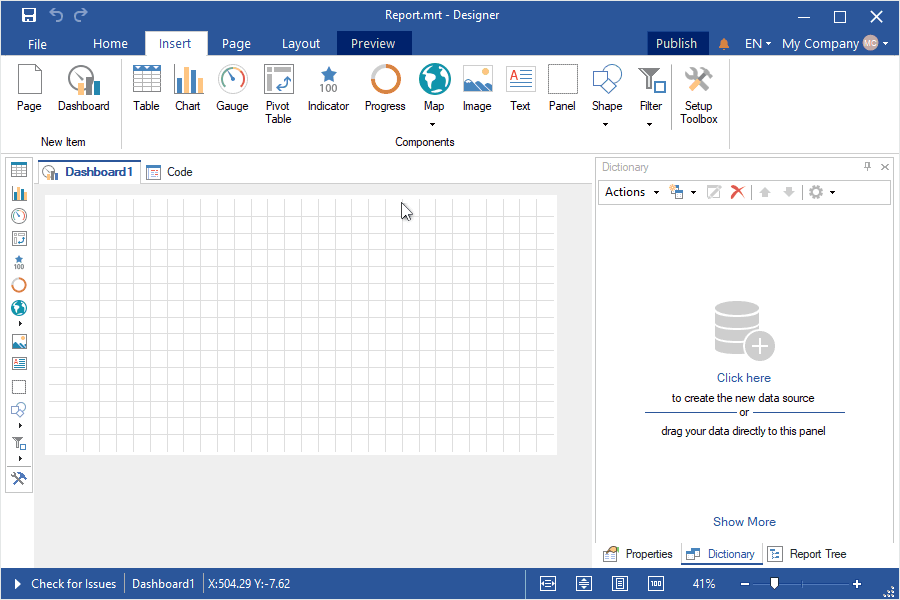
New Data.World Adapter
Starting with this release, you can connect to the Data.World online storage and exchange service from the WinForms report designer. To do this, in the window for creating a data source, select the Data.World type, specify the data access to the data storage, or use the authorization dialog. After retrieving the data, you can create reports and dashboards based on them.
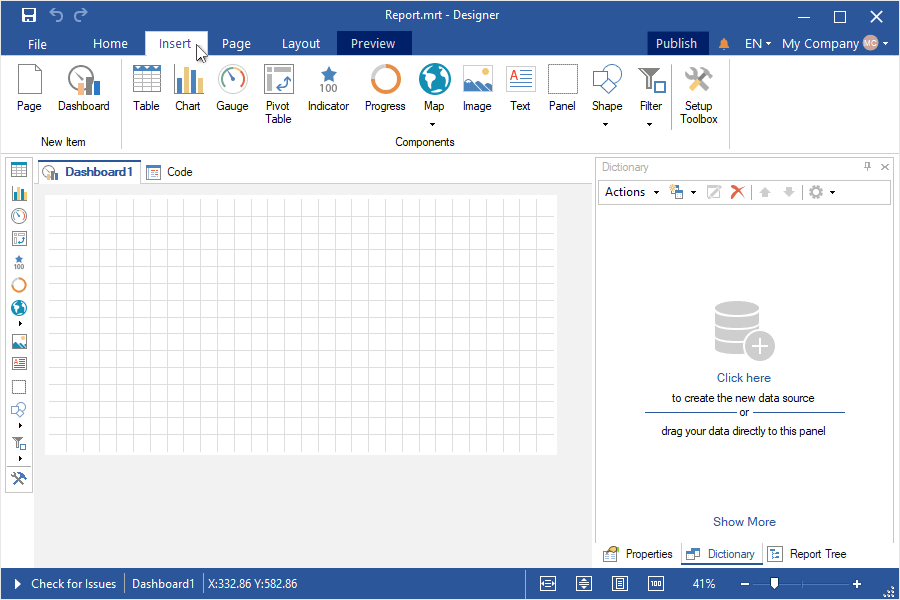
New QuickBooks Adapter
Now, in the WinForms report designer, you can connect to the QuickBooks online accounting service. In the window for creating a data source, select the QuickBooks type, specify access data to this service, or use the authorization dialog. After retrieving the data, you can create reports and dashboards based on them.
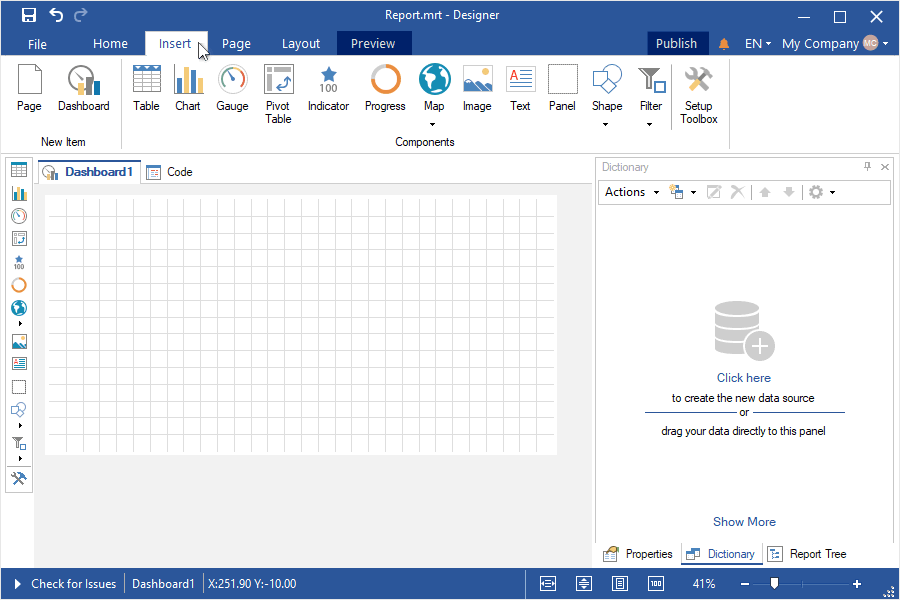
The new wizard
We have added a wizard to retrieve data in the WinForms report designer. You may use this wizard to make a first data connection or download Stimulsoft Demo Data. To run the Get Data wizard, select the Get Data command in the New item of the File menu.
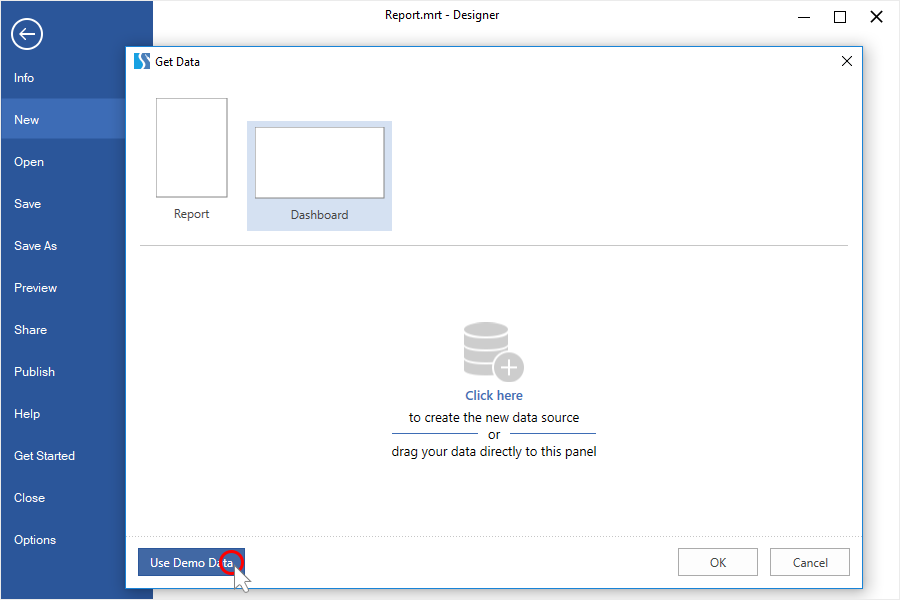
New Adapters in .NET Core
In 2020.1, we have added new data adapters - ODBC and OLE DB. Now you can retrieve data using these adapters from the storage. In the window for creating a data source, select the ODBC and OLE DB type, specify the connection string to the data storage, and select the data tables. After retrieving the data, you can design reports and dashboards based on these tables.
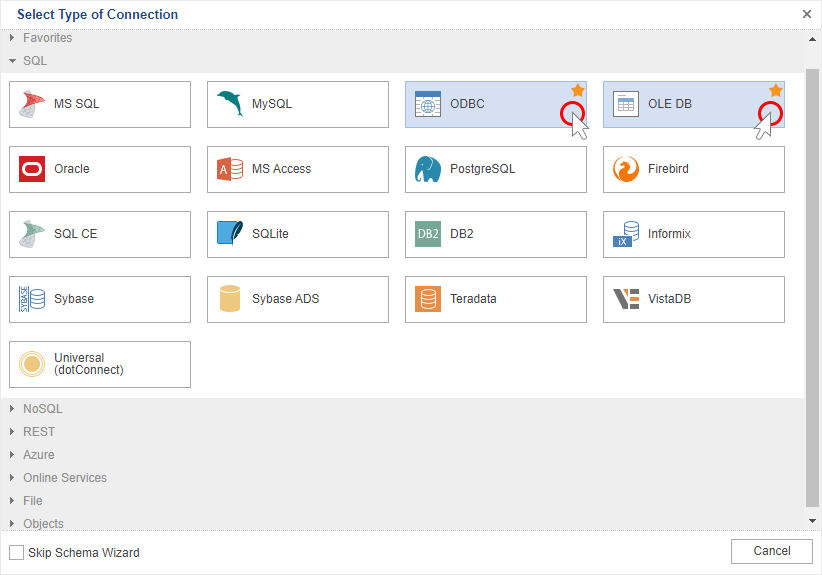
New maps
We have prepared two new maps – a map of France by regions and a map of France by departments. Put the Map component in the report or Region Map to the dashboard panel and type France in the map selection window. Use these types of maps in reports and dashboards design.
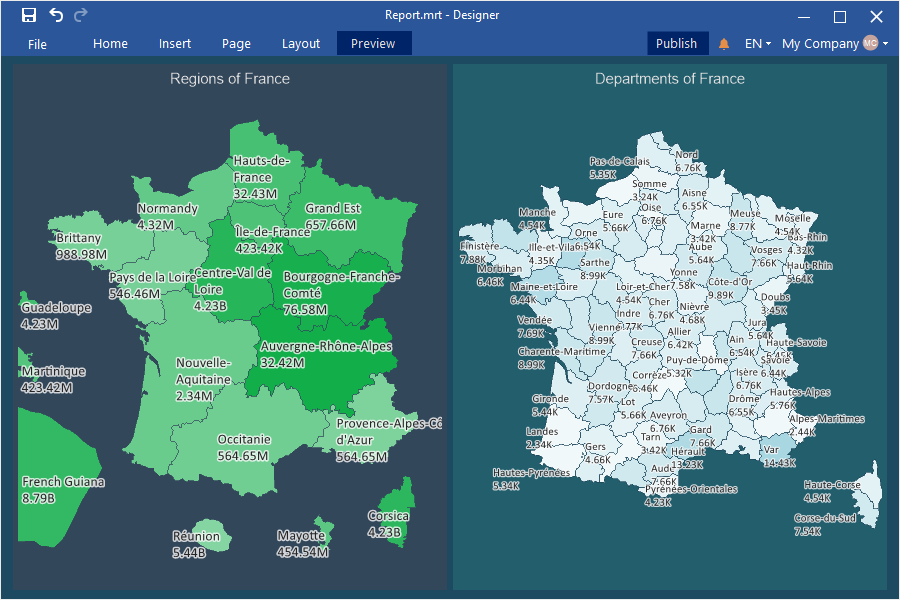
Chart legend settings
In this release, we expanded the chart legend settings and added the functionality to customize the number of legend columns and their sorting. Select the chart, and in the properties panel, open the Legend settings group. Using the Columns property, you can set the required number of columns in the legend, and using the Direction property, specify the order in which they are filled.