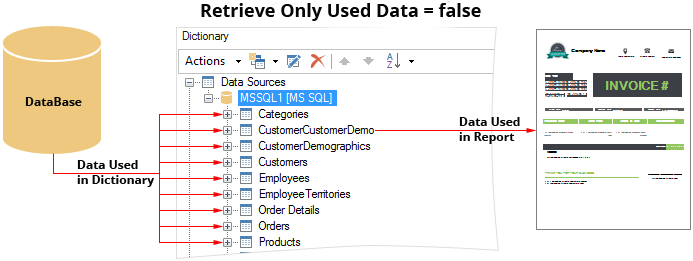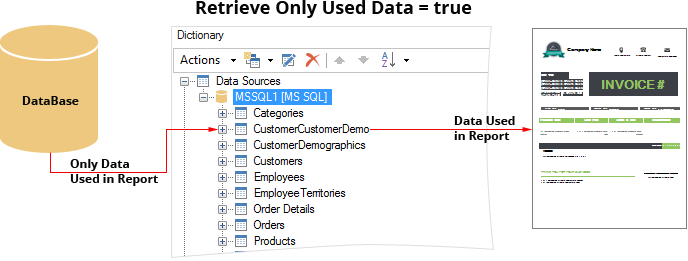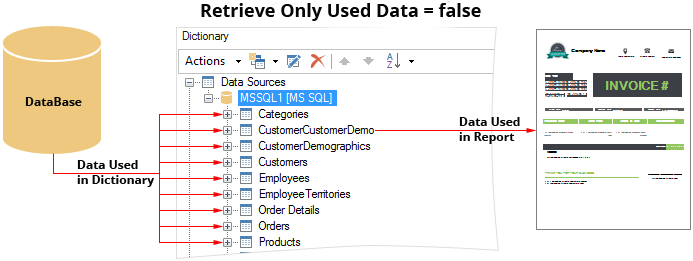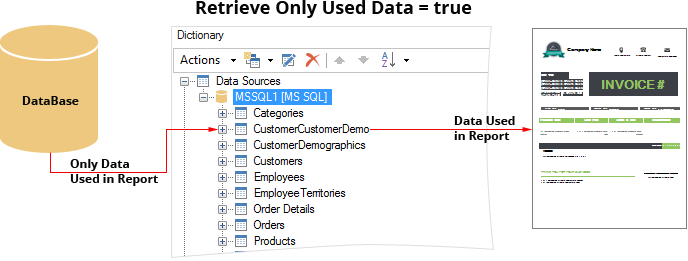In the release of 2016.2, the reporting tool can request only the data needed for the report. To do this, you should change only one value of the Retrieve Only Used Data property to true, and then when rendering the report, data sources will be filled with the data that are used in the report. This feature will be described in the updated documentation.