We are happy to announce the release the Stimulsoft Reports.Fx product line version 2011.3. Stimulsoft Reports.Fx product line includes the products Stimulsoft Reports.Fx for Flex, Stimulsoft Reports.Fx for PHP, Stimulsoft Reports.Fx for Java. In this version we have widened the list of supported exports and added the HTML format. We also added new converting functions, updated the utility Report Checker, included new sections and articles to the documentation. Please read the description of the features implemented in the product.
Export to HTML, now in Fx
In the new version of Reports.Fx you can find a new format for exporting rendered reports. This is the HTML format. The new export is available in the report viewer, the menu Save, and out of the developer's API. Before exporting a report to the HTML format you may set the export options.
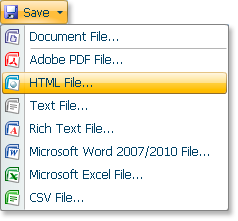
Printing via HTML
We have added a new ability to print reports using HTML. This option is available for the entire Reports.Fx line. Earlier, due to limitations of the technology, reports were printed as images from the Flash viewer. This had its drawbacks such as large size of data sent to the printer, some text blurring on the printed page. New functionality is included to get rid of these disadvantages. Printing via HTML goes by means of a web browser, and fonts are printed in a vector format. Remember that printing is carried out by means of a browser, and may depend on its printing settings (headers, footers, margins, printing the background and images). All these options can be changed in your browser.
New Functions
The functions for converting numbers, currency, date, and time to a string in words are now available in the new version. These functions allow you to convert numeric values to the string in words in the selected national language. We have added support for the following languages: English, French, Russian, Polish, Portuguese, Ukrainian, Thai, and others. This will make your reports easier to read, and also adds additional protection from possible corrections of documents in the case, if these values were output only as numbers.
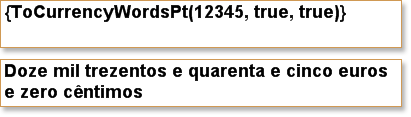
Multilingual Report Checker
The utility Report Checker now generates messages in three languages, English, German and Russian. This improvement makes our Russian and German speaking users be able to get, with great pleasure and comfort, error messages and ways of solving them in Russian and German.
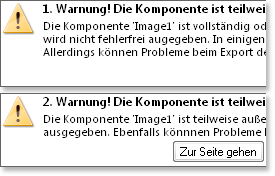
Updated documentation
Documentation on the product underwent a series of changes. We added articles to the section Data with detailed description of the key features and principles of connecting data in the report. We included description of the export to HTML mode, indicating export settings and parameters. You can also find step by step instructions how to create basic reports.
Export to HTML, now in Fx
In the new version of Reports.Fx you can find a new format for exporting rendered reports. This is the HTML format. The new export is available in the report viewer, the menu Save, and out of the developer's API. Before exporting a report to the HTML format you may set the export options.
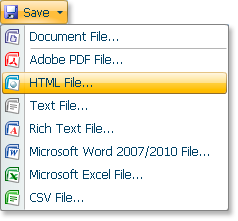
Printing via HTML
We have added a new ability to print reports using HTML. This option is available for the entire Reports.Fx line. Earlier, due to limitations of the technology, reports were printed as images from the Flash viewer. This had its drawbacks such as large size of data sent to the printer, some text blurring on the printed page. New functionality is included to get rid of these disadvantages. Printing via HTML goes by means of a web browser, and fonts are printed in a vector format. Remember that printing is carried out by means of a browser, and may depend on its printing settings (headers, footers, margins, printing the background and images). All these options can be changed in your browser.
New Functions
The functions for converting numbers, currency, date, and time to a string in words are now available in the new version. These functions allow you to convert numeric values to the string in words in the selected national language. We have added support for the following languages: English, French, Russian, Polish, Portuguese, Ukrainian, Thai, and others. This will make your reports easier to read, and also adds additional protection from possible corrections of documents in the case, if these values were output only as numbers.
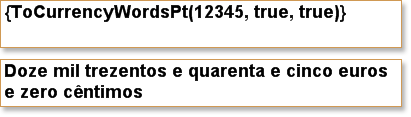
Multilingual Report Checker
The utility Report Checker now generates messages in three languages, English, German and Russian. This improvement makes our Russian and German speaking users be able to get, with great pleasure and comfort, error messages and ways of solving them in Russian and German.
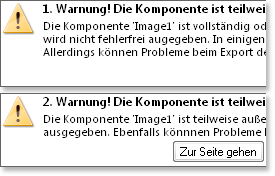
Updated documentation
Documentation on the product underwent a series of changes. We added articles to the section Data with detailed description of the key features and principles of connecting data in the report. We included description of the export to HTML mode, indicating export settings and parameters. You can also find step by step instructions how to create basic reports.