It's time to talk about the modes of displaying report pages. It is always good when you have a choice. The WebViewerFx component supports three modes of displaying pages:
1. Single Page;
Single Page;
2. Continuous;
Continuous;
3. Multiple Pages.
Multiple Pages.
It is quite logical that you can choose between the modes. In the lower right corner of the viewer you may find buttons to control the modes for displaying pages.

Let's take a look at each mode. Each one is unique and has advantages.
The first mode - Single Page.
As follows from the name, in this mode, the viewer displays only one (the current) page. To switch the page, use the buttons to switch the current page. An example of displaying a report in this mode is shown in the picture below:
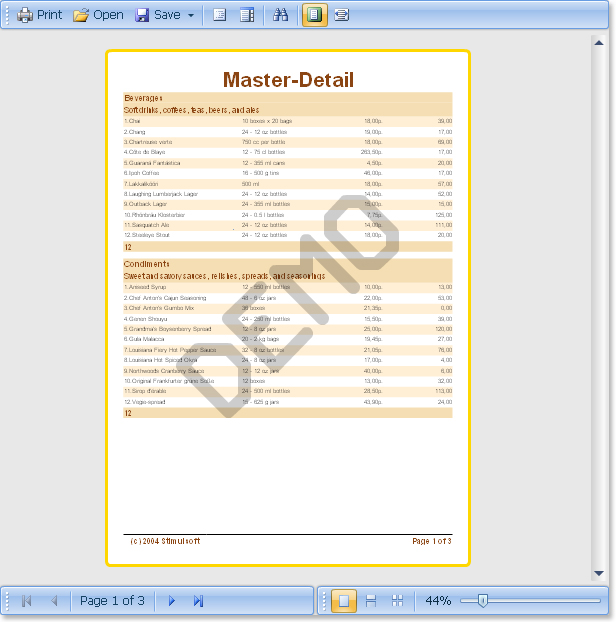
The second mode - Continuous.
Enabling this mode, the report pages are ordered as a vertical strip, regardless the zoom of the page in the report. An example of a report in this mode is shown in the picture below:
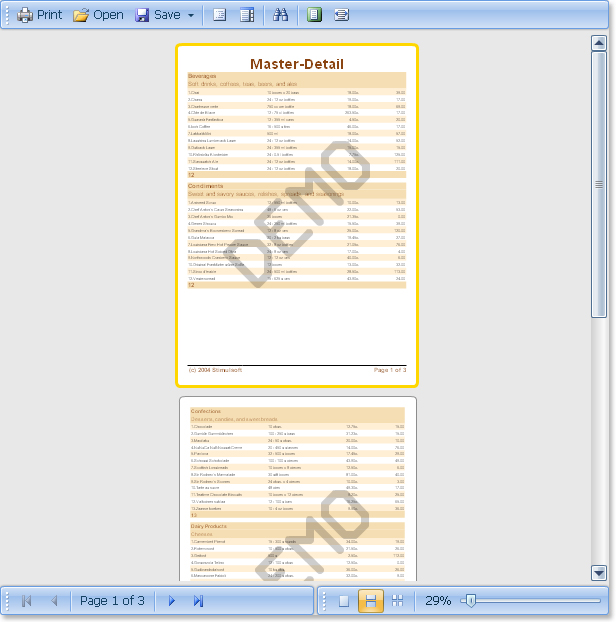
The third mode – Multiple Pages.
Depending on the report zoom, the viewer displays as many pages as can be fit in the viewer window. An example of this mode is shown below:
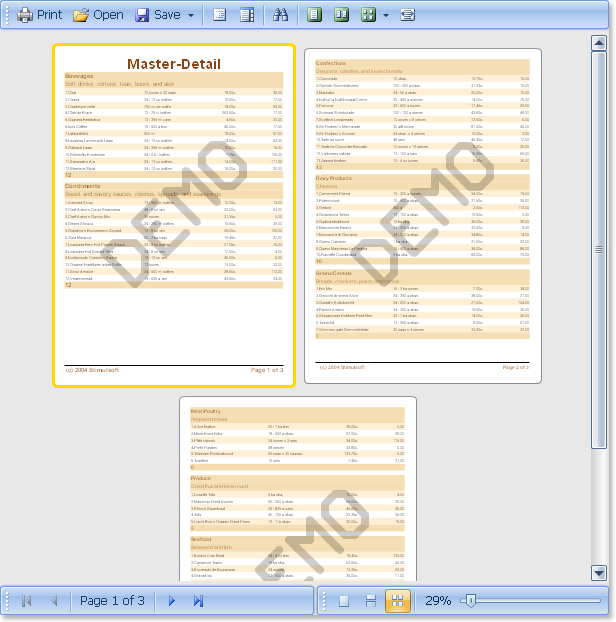
The next item that should be reviewed is the search panel.
This function can significantly simplify the user's life, because they do not have to spend much time searching for the necessary parts of the text in the report with your own hands, or in this case, eyes.
Use the button on the main toolbar with the image of binoculars to enable the search box in the report viewer.
All controls are gathered in one toolbar.
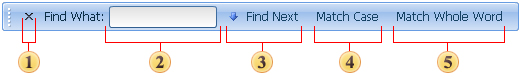
Close the search panel.
In this field you should enter a text you are searching.
The button starts searching.
If this flag is set, the search is performed taking into account capital and lowercase letters.
If this flag is set, the search is performed taking into account the integrity of words.
1.
2.
3.
It is quite logical that you can choose between the modes. In the lower right corner of the viewer you may find buttons to control the modes for displaying pages.
Let's take a look at each mode. Each one is unique and has advantages.
The first mode - Single Page.
As follows from the name, in this mode, the viewer displays only one (the current) page. To switch the page, use the buttons to switch the current page. An example of displaying a report in this mode is shown in the picture below:
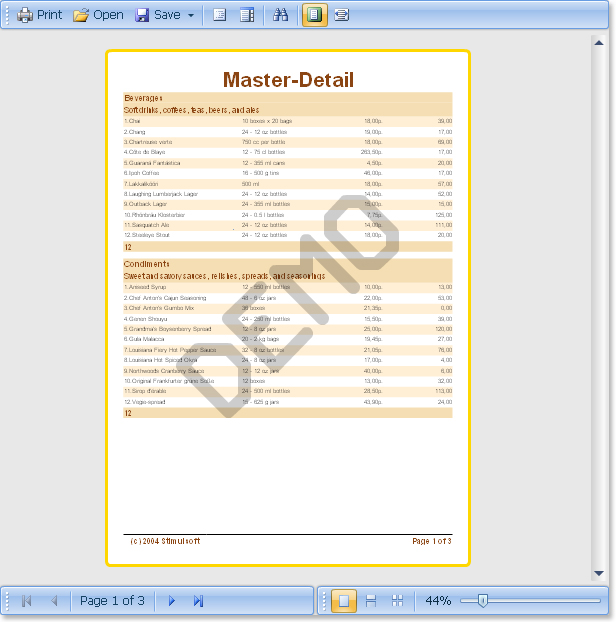
The second mode - Continuous.
Enabling this mode, the report pages are ordered as a vertical strip, regardless the zoom of the page in the report. An example of a report in this mode is shown in the picture below:
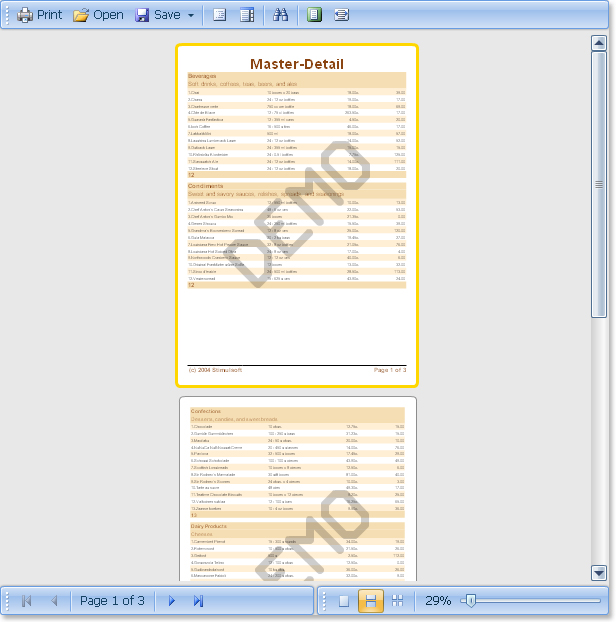
The third mode – Multiple Pages.
Depending on the report zoom, the viewer displays as many pages as can be fit in the viewer window. An example of this mode is shown below:
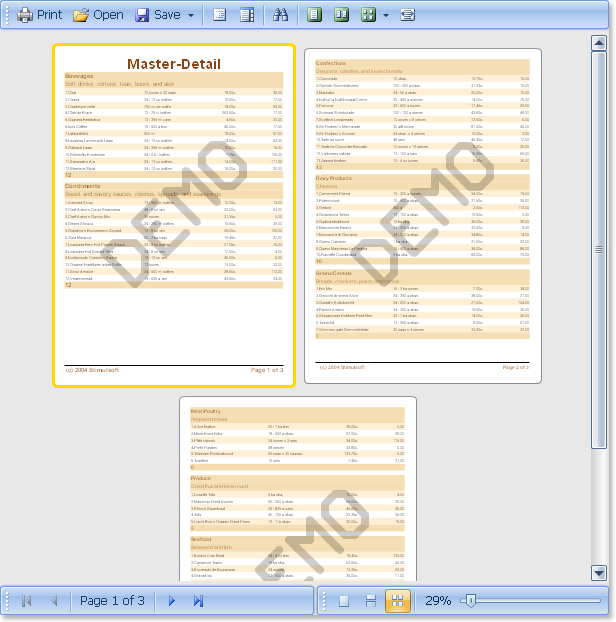
The next item that should be reviewed is the search panel.
This function can significantly simplify the user's life, because they do not have to spend much time searching for the necessary parts of the text in the report with your own hands, or in this case, eyes.
Use the button on the main toolbar with the image of binoculars to enable the search box in the report viewer.
All controls are gathered in one toolbar.
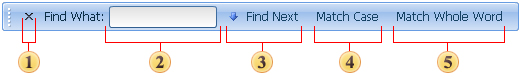
Close the search panel.
In this field you should enter a text you are searching.
The button starts searching.
If this flag is set, the search is performed taking into account capital and lowercase letters.
If this flag is set, the search is performed taking into account the integrity of words.