Group Page Setup
This group contains elements to control basic parameters of a page. These are page margins, orientation, page size, columns.
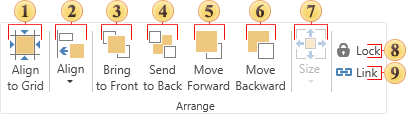
Changes can be applied to the currently selected page in the report designer.
![]() Select sizes of page margins.
Select sizes of page margins.
![]() Select Portrait or Landscape orientation of a page.
Select Portrait or Landscape orientation of a page.
![]() Select page size.
Select page size.
![]() Select number of columns on a page.
Select number of columns on a page.
![]() Set a watermark on a page.
Set a watermark on a page.
![]() Invokes the Page Setup dialog window.
Invokes the Page Setup dialog window.