Gauge Style
The Gauge Style is applied to the gauge component and element in the report and on the dashboard panel. To create a gauge style, follow these steps:
![]() In the style designer, click the Add Style button and select the Gauge style.
In the style designer, click the Add Style button and select the Gauge style.
![]() Use the style properties to customize the formatting.
Use the style properties to customize the formatting.
![]() Apply the style to the report components or dashboard elements.
Apply the style to the report components or dashboard elements.
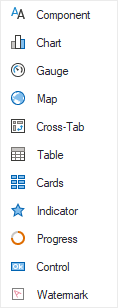
Information |
It is not possible to edit the preset Gauge styles. However, it is possible to create a custom style based on the preset style and adjust it. To do this, please follow these steps:
|
Below is a list of the properties used to configure the style of the chart.
Name |
Description |
Name |
Sets the name of the current style. |
Description |
Specifies a description for the current style. |
Collection Name |
Adds an existing style to the style collection or create a new style collection. |
Conditions |
Sets the conditions for conditions for applying the current style if it is included in the styles collection. |
Border Color |
Changes the border color of a component or element. |
Border Width |
Sets the width of borders of elements. |
Brush |
Changes the brush and fill color of the background of a component or element. |
Fore Color |
Specifies the text color for the titles of an element row. |
Linear Bar Border Brush |
A group of properties that changes the brush and stroke color of the linear scale. Actual if the value of the Border Width property is enabled. |
Linear Bar Brush |
A group of properties that changes the brush and fill color of the linear scale background for the Bullet type. |
Linear Bar Empty Border Brush |
A group of properties that changes the brush and stroke color of the unfilled area of the linear scale. Actual if the value of the Border Width property is enabled. |
Linear Bar Empty Brush |
A group of properties that changes the brush and background fill color of the unfilled area of a linear scale. |
Linear Scale Brush |
A group of properties that change the brush and fill color of the linear scale. |
Marker Brush |
A group of properties that change the brush and fill color of the marker on a linear scale. |
Needle Border Brush |
A group of properties that change the brush and fill color of the needle border. |
Needle Border Width |
A group of properties that change the border width of the needle. |
Needle Brush |
A group of properties that change the brush and background fill color of the needle. |
Needle Cap Border Brush |
A group of properties that change the brush and fill color of the needle cap. |
Needle Cap Brush |
A group of properties that change the brush and background fill color of the needle cap. |
Radial Bar Border Brush |
A group of properties that change the brush and fill color of the radial bar. |
Radial Bar Brush |
A group of properties that change the brush and fill color of the background of the radial scale. |
Radial Bar Empty Border Brush |
A group of properties that change the brush and stroke color of the unfilled area of the radial scale. |
Radial Bar Empty Brush |
A group of properties that change the brush and background fill color of the unfilled area of the radial scale. |
Target Color |
Changes the display color of the label and label for the element target value. |
Tick Label Major Font |
A group of properties that change the font, its size and style, for the labels of the major values of the meter scale. |
Tick Label Major Text Brush |
A group of properties that change the brush and color of the labels of the meter scale major values. |
Tick Label Minor Font |
A group of properties that change the font, font size and style for the labels of the minor values of the meter scale. |
Tick Label Minor Text Brush |
A group of properties that change the brush and color of the meter's tick minor value captions. |
Tick Mark Major Border |
A group of properties that change the brush and stroke color of major tick marks. |
Tick Mark Major Border Width |
Changes the border thickness of the main tick mark on the gauge scale. |
Tick Mark Major Brush |
A group of properties that change the brush and background fill color of the major tick marks. |
Tick Mark Minor Border |
A group of properties that change the brush and stroke color of minor tick marks. |
Tick Mark Minor Border Width |
Changes the border thickness of the minor tick mark on the gauge scale. |
Tick Mark Minor Brush |
A group of properties that change the brush and background fill color of the minor tick marks. |