Users Tab
All tools to control workspaces, accounts, and a system of the report server are located on the Users Tab.
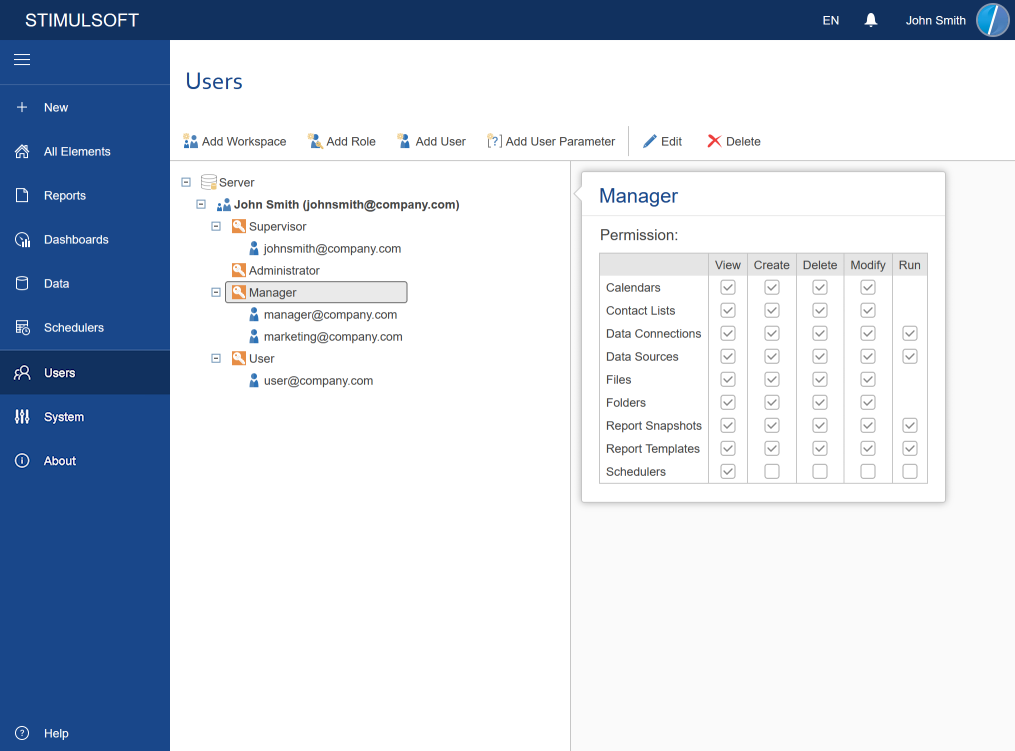
On the Users tab, you can control workspaces, roles, and accounts of other users.
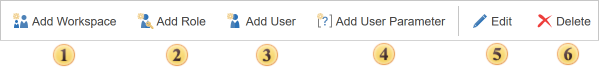
![]() Add Workspace. Adds a workspace on the server. Available only for Supervisors.
Add Workspace. Adds a workspace on the server. Available only for Supervisors.
![]() Add Role. Adds a new role in a workspace.
Add Role. Adds a new role in a workspace.
![]() Add User. Creates a new user. You must first highlight the role to which a new account will be applied.
Add User. Creates a new user. You must first highlight the role to which a new account will be applied.
![]() When you click the Add User Parameter button, the user parameter creation menu will be called up.
When you click the Add User Parameter button, the user parameter creation menu will be called up.
![]() Edit. Select the user (or role) and click on this button. Predefined roles (administrators, managers, users) cannot be edited.
Edit. Select the user (or role) and click on this button. Predefined roles (administrators, managers, users) cannot be edited.
![]() Delete. To delete a user or role, you should select a user (or role) and click Delete. Also, with the help of this button, a supervisor can remove the workspace.
Delete. To delete a user or role, you should select a user (or role) and click Delete. Also, with the help of this button, a supervisor can remove the workspace.
Information |
System roles cannot be edited. You cannot change the rights of the members of one of these groups.
|