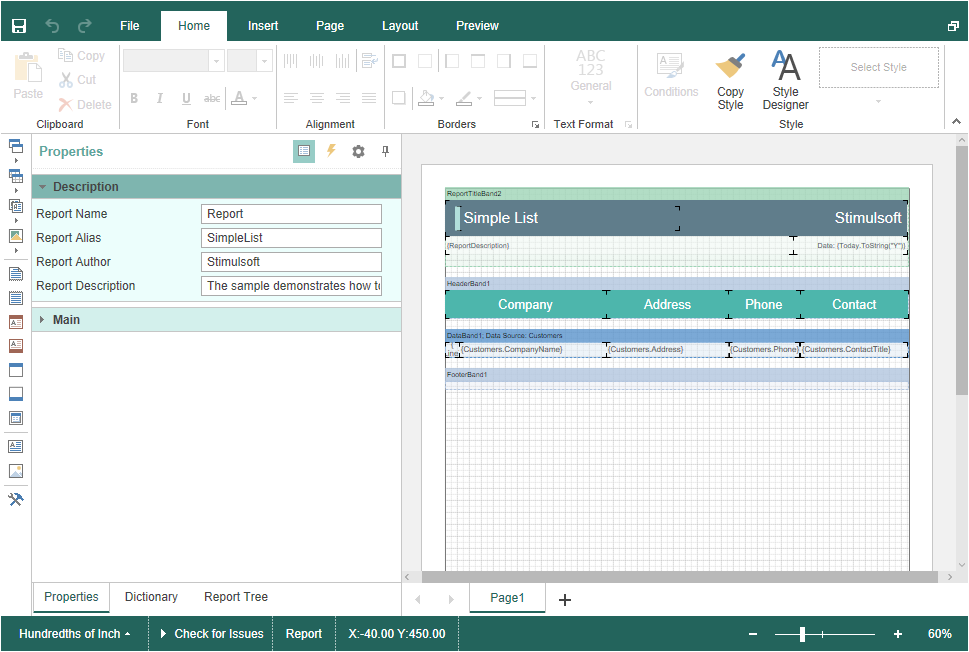Editing Reports
To edit a report, you should add the StiBlazorDesigner component to the Razor page, add the StiReport object, and assign it to the designer, using the Report property. After loading a report from a file, it will be automatically transferred to the designer.
Index.razor |
@using Stimulsoft.Report @using Stimulsoft.Report.Blazor @using Stimulsoft.Report.Web
<StiBlazorDesigner Report="@Report" />
@code { //Report object to use in designer private StiReport Report;
protected override void OnInitialized() { base.OnInitialized();
//Create empty report object var report = new StiReport();
//Load report template report.Load("Reports/TwoSimpleLists.mrt");
//Assing report object to viewer Report = report; } } |