Editing Report
The HTML5 Viewer component has the ability to edit report items, such as text boxes and checkboxes. You should mark the required components as editable in the report template for the editing to be possible. After displaying a report in the viewer, you need to click the corresponding button on the viewer panel to start editing. After editing, it is necessary to click the button once more, and all changes will be applied to the report.
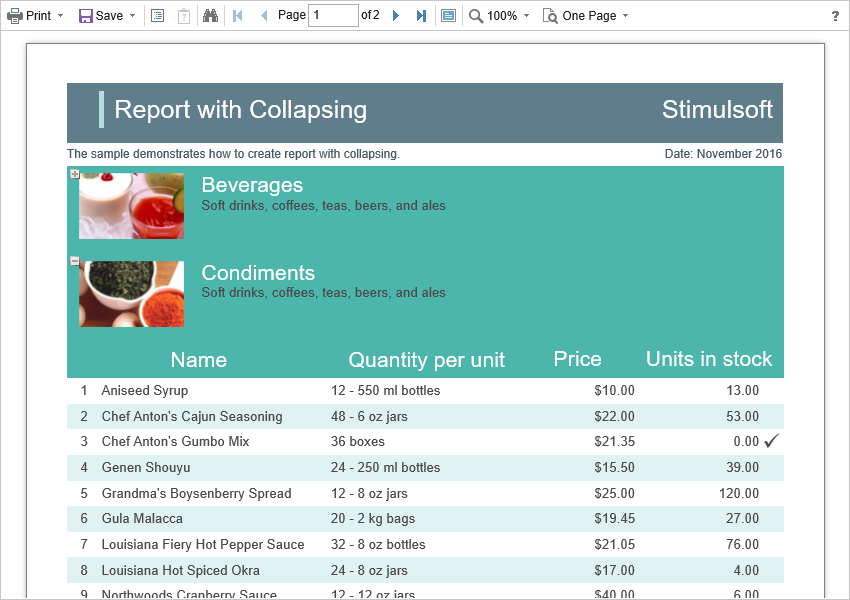
For the report edit mode, no special settings of the viewer required.
Information |
The edited settings will be applied when you print or export a report, and the original report remains unchanged. After restarting the viewer, all the values will be returned to the initial ones.
|