Work with Parameters
Information |
Since dashboards and reports use the same unified template format - MRT, methods for loading the template and working with data, the word “report” will be used in the documentation text.
|
We have a special settings panel to work with report parameters in the HTML5 Viewer. To add a parameter to the panel you need to define a variable in a report, requested by the user. When viewing a report in the viewer such a variable will be automatically added to the settings panel. It supports all types of report variables (normal variables, date and time, borders, lists, etc.).
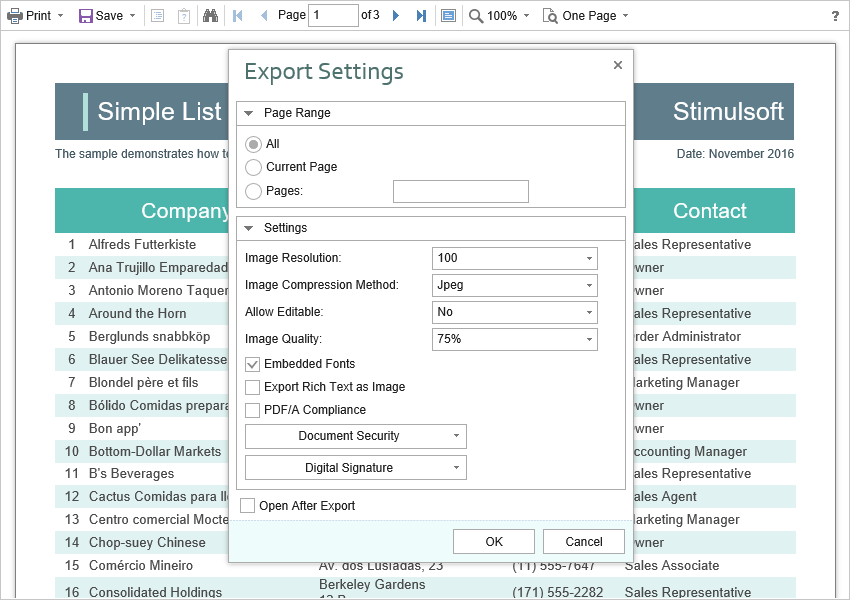
To work with reports with parameters, no additional viewer settings are required. If you need to perform some actions before applying the parameters, you can define a special onInteraction event. When using the parameters panel, the action type will be set to the Variable value.
viewer.html |
... viewer.onInteraction = function (args) { if (args.action == "Variables") { var variables = args.variables; } } ... |
If you do not need to work with parameters, you can completely disable this feature. To do this, use the showParametersButton property in the Toolbar section of properties, which should be set to false.
viewer.html |
... var options = new Stimulsoft.Viewer.StiViewerOptions(); options.toolbar.showParametersButton = false; ... |
Information |
|