TXT
Text file (TXT) is a kind of computer file that is structured as a sequence of lines. A text file exists within a computer file system. The end of a text file is often denoted by placing one or more special characters, known as an end-of-file marker, after the last line in a text file.
Text files are commonly used for storage of information.
Export options in TXT:
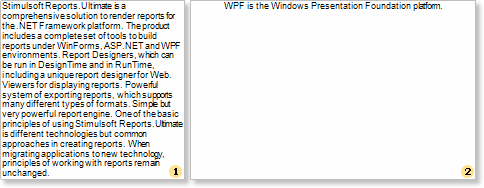
![]() The checkbox All enables processing of all report pages.
The checkbox All enables processing of all report pages.
![]() The checkbox Current Page enables processing only the current (selected) report page.
The checkbox Current Page enables processing only the current (selected) report page.
![]() The checkbox Pages has the field. This field specifies the number of pages to be processed. You can specify a single page, several pages (using a comma as the separator) and also specify a range by defining the start page and end page range separated with "-". For example, 1,3,5-12.
The checkbox Pages has the field. This field specifies the number of pages to be processed. You can specify a single page, several pages (using a comma as the separator) and also specify a range by defining the start page and end page range separated with "-". For example, 1,3,5-12.
![]() The checkbox Kill Space Lines provides the ability to delete blank lines in the document. If there are blank lines in a report, setting this flag will make the report more compact, but it should be taken into consideration that removing those lines can disrupt the formatting of other report elements.
The checkbox Kill Space Lines provides the ability to delete blank lines in the document. If there are blank lines in a report, setting this flag will make the report more compact, but it should be taken into consideration that removing those lines can disrupt the formatting of other report elements.
![]() The checkbox Put Feed Page Code provides an opportunity to select the end of the page with a special character.
The checkbox Put Feed Page Code provides an opportunity to select the end of the page with a special character.
![]() The checkbox Draw Border enables/disables drawing borders of components with graphic symbols.
The checkbox Draw Border enables/disables drawing borders of components with graphic symbols.
![]() The checkbox Cut Long Lines provides the ability to cut lines by the margins of the component. If this option is enabled, the line length is limited to the margins of the component. If this option is disabled, the line will be displayed in its full length.
The checkbox Cut Long Lines provides the ability to cut lines by the margins of the component. If this option is enabled, the line length is limited to the margins of the component. If this option is disabled, the line will be displayed in its full length.
![]() The option Border Type is used to enable a certain type of borders of components. The options are:
The option Border Type is used to enable a certain type of borders of components. The options are:
![]() Simple - drawing the borders of components with characters +, -, |.
Simple - drawing the borders of components with characters +, -, |.
![]() Unicode-Single - drawing the borders of components with box-drawing characters.
Unicode-Single - drawing the borders of components with box-drawing characters.
![]() Unicode-Double - drawing the borders of components with double box-drawing characters.
Unicode-Double - drawing the borders of components with double box-drawing characters.
![]() The option Zoom provides the ability to set the report zoom horizontally and vertically.
The option Zoom provides the ability to set the report zoom horizontally and vertically.
![]() The option Encoding provides the ability to set the text encoding of the report after exporting.
The option Encoding provides the ability to set the text encoding of the report after exporting.
![]() The checkbox Open After Export enables/disables the automatic opening of the created document (after completion of exports), the default program for these file types.
The checkbox Open After Export enables/disables the automatic opening of the created document (after completion of exports), the default program for these file types.