Tabs
The tabs are used to display the items of a particular type. Also, the Users and System tabs contain system commands to control users and server system, respectively:
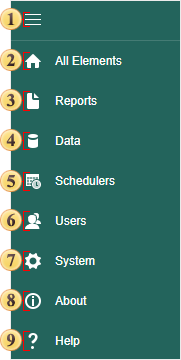
![]() The expand/collapse button to the tab panel.
The expand/collapse button to the tab panel.
![]() The All Elements tab. When you select this tab, you will see all the elements, including folders.
The All Elements tab. When you select this tab, you will see all the elements, including folders.
![]() The Reports tab. When you select this tab, folders and report items only will be displayed.
The Reports tab. When you select this tab, folders and report items only will be displayed.
![]() The Data tab. When you select this tab, folders, data sources, and only the files that contain the data (XML, Excel, CSV, DBF, and JSON) will be displayed.
The Data tab. When you select this tab, folders, data sources, and only the files that contain the data (XML, Excel, CSV, DBF, and JSON) will be displayed.
![]() The Schedulers tab. When you select this tab, only folders and schedulers will be displayed.
The Schedulers tab. When you select this tab, only folders and schedulers will be displayed.
![]() The Users tab. This tab will display workspaces, roles, and user accounts.
The Users tab. This tab will display workspaces, roles, and user accounts.
![]() The System tab. License and Email Templates commands will be displayed.
The System tab. License and Email Templates commands will be displayed.
![]() The command is used to call the About menu.
The command is used to call the About menu.
![]() The command to navigate the Stimulsoft Server documentation. The help files will be opened in a new browser tab.
The command to navigate the Stimulsoft Server documentation. The help files will be opened in a new browser tab.