Menu Account
From the Account menu, you can set up a user profile. The menu is located in the upper right corner of the Navigator, under the window control buttons.
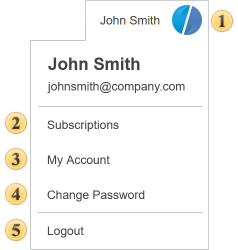
![]() The Account Information field. Consists of a graphic part, user's full name, and email address. In the center of the graphic item, the first letter of the name and the first letter of the last name is displayed.
The Account Information field. Consists of a graphic part, user's full name, and email address. In the center of the graphic item, the first letter of the name and the first letter of the last name is displayed.
![]() Select the Subscriptions command to activate the license or purchase the software.
Select the Subscriptions command to activate the license or purchase the software.
![]() The menu Profile has controls to configure the server interface and navigator.
The menu Profile has controls to configure the server interface and navigator.
![]() Select the Change Password command to change the password for the current account. In the form opened, you will need to enter the current password and the new password.
Select the Change Password command to change the password for the current account. In the form opened, you will need to enter the current password and the new password.
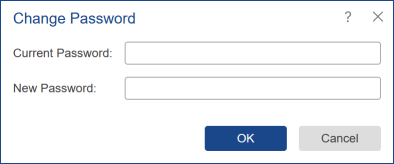
![]() Select this option to Logout of the current profile.
Select this option to Logout of the current profile.